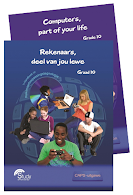Saturday, January 30, 2010
Office 2007
Wednesday, January 27, 2010
Gr 12 Survey - Extracting data from forms
Email from a teacher - Sorry to bother, but I have done some surveys with my grade 12's. Do you know how to export the "results" to excel/access in 2007? I could do it in 2003 - convert to txt..... import from excel, but clueless in 2007. Already tried to google it, but no luck.
My response - Go to http://www.studyopportunities.co.za/ Click on FET: CAT then look at all the 2007 things. There is a document on how to create forms. Now to answer your question - Office button, Word options, Advanced, Preserve fidelity when sharing this document, Save form data as delimited text file. Phew!
Tuesday, January 26, 2010
Internet security quiz
Saturday, January 23, 2010
Office 2007
Competition and Online safety
Learners are invited to vote for the name of a recently discovered asteroid. One of the learners at my school submitted a name. Please go online and vote at http://www.nameourasteroid.org.za/ CAT teachers may want to discuss the safety of filling in personal details online. In the spirit of ubuntu I hope the best name wins.
Gr 10 – Page 117 Activity 5 and 6 - Text effects in Office 2007 and Format Painter
Text effects in 2007
In Word 2003 if you go to Format, Font, Text effects you have the option of Shimmer, Marching Black Ants and other fun text effects. If you open the file PressReleaseENG, for Activity 5 on page 117, in Word 2007 you cannot change the text effects as Word 2007 does not have that feature.
Format Painter
Activity 6 on page 117 is about the Format Painter. Using Word 2007, to show the real use of the Format Painter one can have the file for Activity 5 open, use the Format Painter and copy the text effects formatting to Activity 6. Doing this really shows how the format painter can be used, especially as Word 2007 does not have those formatting features.
Friday, January 22, 2010
Effective learners
A deputy at our school, Jeremy Gibbon, gave a wonderful PowerPoint presentation at assembly at the beginning of the term on 'The 7 habits of highly effective learners'. Each slide had a key word which he spoke about and around. He focused on the audience and did not turn around and look at the screen. He knew what he wanted to say – he obviously had notes but he did not read from them. The key words were Read a lot, Are curious, Are active learners, Develop good study skills, Write well, Are responsible for their own learning and Are organised. It is available here, zipped, at 4 Meg, created by our PR secretary Deborah Torrington.
I was so impressed with the presentation and its delivery. The words 'Active learners' made me think of how I could make the CAT learners into more active learners. The results – this week the learners had to take the PowerPoint presentations which come on CD with most of the chapters in the book, and they had to give the presentation. They had to talk around the key words. They had to know their work and emulate the deputy by talking around the topic. It was so successful. The learners rose to the occasion, maybe because they hold him in such esteem and they wanted to copy his delivery. I picked up a few errors of knowledge with respect to primary and secondary memory, and different kinds of printers. I have his permission to share this PowerPoint - feel free to use this presentation in 2003 and 2003 zipped and 2007 and 2007 zipped and maybe do something similar.
Tuesday, January 19, 2010
Gr 11 and 2007 - Chapter 1.1
Study Opportunities kindly made notes for the packages where people may struggle when they use the Gr 11 and 12 textbooks with Office 2007. These notes are on the web site at studyopportunities.co.za/
With 2007 one needs to show the learners the ribbon, with its tabs. In the corner of groups are arrows which open more dialog boxes. One now refers to the Fluent User Interface and not the GUI. A useful thing – to view the Ruler click on the View tab. Right-clicking is most useful.
I looked at the textbook Chapter 1.1 with the view of using 2007. These are my notes for myself and the learners:
- Gr10_Revision (page S6) - fine
- 1-Toolbars – Be flexible, do orally, show the new features
- 2-Toolbars – Be flexible, do orally, show the new features
- 3-Toolbars – Be flexible, do orally, show the new features
- 4-4-Many things – Be flexible, do orally, show the new features
- 5-Templates – fine
- 6-Resume – Installed or online
- 7-Calendar - Online
- 8-Help – fine
- 9-Protection - TWO ways in screen dumps, ONE way explanation of video
- 10-Help Excel - fine
- 11-EULA - fine
- 14-Table – Checking - Be flexible, show the new features
- 15-CanUseHelp - Be flexible, show the new features
- 16-Checklist - Be flexible, show the new features
Monday, January 18, 2010
Soccer
On the weekend I bought tickets for the soccer world cup, for a match in Cape Town. There was a wonderful article in Friday's The Times reflecting on where were you when … and my memory was pricked. Three years ago I was stuck in South America at various airports during the soccer world cup and it was so exciting just being part of the masses glued to the TV screens found everywhere in the airports. I can understand a bit of soccer, kicking a ball in a particular direction, whereas I cannot understand rugby. It will be cool being part of the huge crowd.
My CAT experience helped me in buying the tickets online. I will be teaching the staff at school how to get their tickets.
PAT 2010
I am rather excited about the PATs this year. They are all on Thutong at http://www.thutong.doe.gov.za/computerapplicationtechnology/Home/Blogs/tabid/2236/EntryID/425/Default.aspx or http://www.thutong.doe.gov.za then go to Curriculum and Examination, then select Computer Applications Technology, then select the Blog. The information on the PAT in 2010 is found under the heading PAT 2010 in a very clear table.
The learners must get the BIG picture when they do the PAT. They must have a broad idea of where they are going so my Gr 12s were told to read and learn their PAT instructions for a test today. Here is my test which does not count for 'marks' but the learners did not know that. It could be a nice activity in class.
If you do not like the Gr 10 and 11 PATs apparently you can create your own on your own topic! But is it much easier using a ready made PAT than creating your own. For Grade 12 obviously we have to use the official one. Note that on Thutong the Gr 10 and 11 PATs are in Word which you can change but the Gr 12 PAT is a PDF document which cannot be edited.
Mindsports
Mindsports is a new sport to the school arena and very few schools know that structures are already in place to help schools participate. Mindsports include computer gaming (LAN) and I would like to invite you to the official eSports School Meeting to be held on Wednesday (20 January 2010) at 15H30 at the Old Edwardian's Society in Lower Houghton.
The meeting is for teachers from High Schools interested in joining the official school structure for computer gaming.
Please take the time to join us for the meeting, tea and snacks will be provided.
If you would like to look at http://www.mssa-cgboc.org/ for more information regarding Mindsports.
Our school website http://www.northcliffhigh.co.za/ contains information regarding our pupils participation in the Gauteng LAN of 2009 and we also really enjoyed hosting the National LAN in 2009.
I used the blog as it is the only way I know to reach the CAT teachers. :)
Noelene du Toit
Friday, January 15, 2010
Grade 11 PAT in 2010
- Sign up for Facebook
- Create a Facebook profile
- Join group Grade 11 CAT at PHS
- On own Facebook create a new Photo album
- Upload pictures (at least 2) on that topic to Facebook, tag the photos, comment on them
- Post something on your wall
- Click Like on a Friend's posting/wall
Thursday, January 14, 2010
Grade 10 Input Output Storage Processing - Page 19
My Grade 10s all have to have someone take a photo of them using computer technology using a digital camera or cell phone. (The picture must somehow be transferred to a flash drive at home as cell phones are not permitted at school and we have no SD card readers on our computers.) When the pictures have been brought to school and transferred to the computer, each learner has to create a screensaver of themselves using computer technology using their own photos. I also expect them to know how to display a screen background picture. This extension activity linked to Activity 1 on page 19 so nicely.
Tuesday, January 12, 2010
Changes in ...
Sunday, January 10, 2010
Saturday, January 9, 2010
Value of CAT


What is CAT? Where does the PAT fit in?
As I stood looking at the Library of Alexandria in the developing ancient country of Egypt, I was able to put into words where the developers of CAT were going. CAT is to teach young people to make meaning of information such as that found in books, the Internet and people using the tools currently available, i.e. paper and computers, and present that information. Look at the books, computer terminals and people in the pictures! The PAT teaches how to put the computer skills together to achieve the goal of making meaning and presenting. We teach such an important subject!
Monday, January 4, 2010
Grade 11 PAT in 2010
Grade 11 PAT in 2010
Read these articles in preparation for the Gr 11 PAT in 2010. Also look at all the links in the articles.
- Anti-Social Media: A Rising Rebellion Against Web 2.0? - http://www.dailyfinance.com/story/anti-social-media-a-rising-rebellion-against-web-2-0/19299590/
- To Deal With Obsession, Some Defriend Facebook - http://www.nytimes.com/2009/12/21/technology/internet/21facebook.html?_r=1