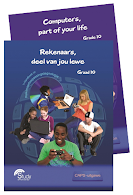This winter weather and soccer on TV is a wonderful time to clean up one's computer and get ready for the tax man. I cannot spend hours watching soccer – I have the TV on and regularly go to see specific action. I have been to the stadium and a fan park but sorting out papers and computer files has used much of my time this holiday. After my computer and papers, cupboards are next!
Wednesday, June 30, 2010
Monday, June 28, 2010
Office 2007
Between watching soccer I have been spending these holidays preparing to give a training session on new features of Microsoft Office 2007. I wonder, just wonder, not wanted to start an argument, how many of the new 2007 features are available in the latest Open Office. I wonder when these new features will be examined in a matric paper knowing that anything on the paper must be able to be done in both versions of Office.
Monday, June 21, 2010
Internet course
I have just completed the GetSmarter Internet SuperUser course http://www.getsmarter.co.za/uct-internet-super-user. This course has been the best investment I have ever made. I have learned so much about using my computer and cell phone, to access the Internet to improve my life long learning. I sat in my home, downloaded notes in pdf format, watched videos, joined a forum to discuss topics, performed exercises, answered multiple choice questions and did assignments. I did all the work online. I have spent more than the recommended 7 hours per week on the course, it consumed me.
I believe all teachers, especially CAT, IT and school librarians, should do the course. We all have to teach using technology, some teachers more than others. We all have to access information. We all have to communicate with colleagues. We all have to publish material. We all have to manage information. We all have to keep safe online. And we all have to teach our learners responsible behaviour. The course covers all these topics.
I have learned about quality, efficiency and accountability. This course has influenced my thinking in so many ways. A similar course will be offered in September with a 10% discount to all teachers, so I am told, if you request the discount.
I intend doing another course with GetSmarter soon, you guess which.
This is an unsolicited recommendation.
Tuesday, June 15, 2010
You can*t swing a stick in social media without hitting something on Facebook. Same goes for education. You can*t talk about how technology is revolutionizing education without mentioning Facebook. It*s a simple service to figure out but what about once you become a regular user? If you*re a teacher, you would be well served by spending 3 minutes to read through this must-have guide...
Thanks for the article must go to Maggie Verster at http://www.school2.co.za
Tuesday, June 8, 2010
Email addresses from Excel to Gmail
Technology for tourism
Google street view is here! A Google street view vehicle has probably been in most urban areas in South Africa and taken street views. Today I went to Google map and looked for my home. I dragged the orange "Pegman" icon on the left-hand side of the map onto my street, and saw my home. Oops, I need to do some tree trimming. Read the details of Google street view here - https://sites.google.com/a/pressatgoogle.com/streetviewza/ .
And while we think of tourists have a look at the web cams at http://www.kapstadt.de/reiseinformationen/suedafrika-webcams/blouberstrand-webcam/
Monday, June 7, 2010
Social networking and the World Cup
- Who/what matters on Twitter - http://listorious.com/WorldCupCNN/world-cup
- World Cup to drive record social media traffic - http://edition.cnn.com/2010/SPORT/football/04/26/football.world.cup.social/index.html?iref=obinsite
- The role Twitter could play in the World Cup - http://sports.tmcnet.com/world-cup/articles/87266-sony-ericsson-believes-real-time-medias-like-twitter.htm