Friday, July 27, 2007
Excel - Analyse data with a pivot table
Analyse information with a pivot table. Hope this short video will be of use.
Friday, July 20, 2007
Gr 11 PAT - Phases 1 and 2
For teachers
Problems encountered
Learners need guidance on designing a survey. That is covered in many places including pages 312-322.
Be sure to have done some Access before you start the PAT to show learners its possibilites in processing information.
Give this information to the learners
THEIR problem - Using technology to help the nature reserve
Definition - Must focus on what YOU want to do with Cybertracker, Survey, Excel, Access and PPT to solve THEIR problem.
Questions - What questions must YOU ask to get get information so that YOU can do the things YOU want to do in each of the 5 sections above, in order to solve THEIR problem.
Questions - Types - clear in the rubric and no problems encountered
Survey - Focus on one thing, e.g. facilities, guides, hours, etc. Show/prove how a survey can help them.
Problems encountered
Learners need guidance on designing a survey. That is covered in many places including pages 312-322.
Be sure to have done some Access before you start the PAT to show learners its possibilites in processing information.
Give this information to the learners
THEIR problem - Using technology to help the nature reserve
Definition - Must focus on what YOU want to do with Cybertracker, Survey, Excel, Access and PPT to solve THEIR problem.
Questions - What questions must YOU ask to get get information so that YOU can do the things YOU want to do in each of the 5 sections above, in order to solve THEIR problem.
Questions - Types - clear in the rubric and no problems encountered
Survey - Focus on one thing, e.g. facilities, guides, hours, etc. Show/prove how a survey can help them.
Tuesday, July 17, 2007
Gr 11 PAT - Questions
My learners asked me how many questions must they have – The answers is ‘Enough questions to get information to solve the problem. Keep the problem in mind.’ The problem is ‘You need to show them how technology can help their nature reserve.’ It will definitely be much more than five!
Sunday, July 15, 2007
PAT – General overview
Try this fun presentation to check if you have grasped all the features of the PAT.
Tuesday, July 10, 2007
Excel - Errors quiz
Use this quiz to check if you can identify common errors in Excel. The information was found on Page 150 of the Grade 11 book.
Excel - Functions quiz
Excel as many ready made functions. Use this test to check if you can identify some important functions.
Access - Primary key quiz
A primary key plays an important role in a database. Use this test to consolidate knowledge of the primary key.
Wednesday, July 4, 2007
Excel - Gr 11 Activity 4 on page 189
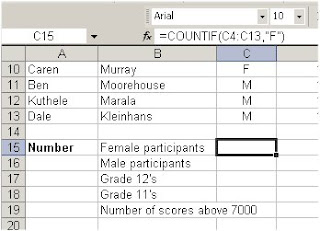
I had a worried phone call from a teacher. She could see the formulas in cells C15 to C19, but not the answers! Solution – select those cells, go to Format, Cells, Font, Colour and set the colour to Automatic or Red or anything except White, and you will see the answers! Tricky, such a small thing but …
Subscribe to:
Posts (Atom)



