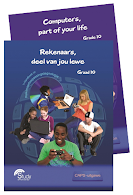Sunday, February 27, 2011
Teacher activity no 4 - Creating a self marking quiz

Friday, February 25, 2011
Teacher activity no 5 – Assessment calendar
- Open Excel or Word. Click on New and select templates, calendars. Explore the various options and forms of calendars either installed or online. Select a calendar for the whole year, either as separate sheets for every month or with a single sheet for the year. You need to add many details so it must be large enough!
- Download the selection. Save the file. Check that you are able to type on/in the date area.
- Insert South African public and school holidays. Show these dates with images or colour.
- Insert assessment dates and details into the cells. Distinguish the different grades / subjects / types of assessment with images or colour in the different cells.
- Insert dates when marks for reports must be submitted.
- Add the school badge so that it will display, as a footer/header or in some other way.
Submit your personalised assessment calendar zipped as an attachment with teacher name and school to docpam@gmail.com by Monday 7 March. Creators of submitted calendars will be commended.
Wednesday, February 23, 2011
2003, 2007 and 2010
Schools and teachers are going to have to change to Office 2007 or 2010. One will have to upgrade. Those using 2003 – well … books are not going to be written using that software anymore. Youngsters born in 2003 are now at school!
Living and the PAT process
 I have had a most entertaining time the last few days with my niece visiting from New Zealand. She is doing her PhD on Amnesty (of the TRC) and looking to see if it is justice or political expediency, that is it in simple terms. She is doing her research in South Africa, Brazil and Chile and comparing them based on that topic.
I have had a most entertaining time the last few days with my niece visiting from New Zealand. She is doing her PhD on Amnesty (of the TRC) and looking to see if it is justice or political expediency, that is it in simple terms. She is doing her research in South Africa, Brazil and Chile and comparing them based on that topic.She must have spend months researching her topic as when she arrived here she knew everything about the TRC and who got amnesty for what, why, etc. She knew who she wanted to talk to and had made appointments with them. My job was to be taxi and get her around in Cape Town and Stellenbosch to Parliament, NGOs and universities, and take her to bookshops which she could not browse through in her home town. She had her questions ready for each separate interview. She left for Brazil yesterday where she will do similar interviews and then go onto Chile. When she gets back to her home town she will collate all the interviews and based on what she has found she will formulate a survey form with more question and send to people she met and others, so that she can have a deeper understanding to be shown with statistics and meaningful graphs. When she gets it all back she will then analyse all that data and write a meaningful report on what she found out. Is amnesty given for real justice or just for political peace (expediency).
She read up all about the topic. She planned who she had to see and where and what to ask them to help solve the amnesty problem. She has and will collect information in the next few weeks. She will refine her questions and send out surveys after these initial interviews and information collection. She knows that she will be pulling all her completed survey numbers into a statistical program. She knows that it has to be written up into a long document, with different chapters indicating her literature research, how she did the investigation, the data she found and then her interpretation of the data. If she wants to get a job as a lecturer or work for the UN she will have to create some good PPTs and write good articles to show what she found. She has to be ready with some interpretation as she has a job for a short time later this year in Kazakstan. She will have to keep all her evidence in bibliographies and the survey forms in case someone argues with her. I guess that she will be in the South African/Brazilian and Chilean media in a year or two when the job is finished, and she will have to be able to prove her ideas.
Computers and the Internet were used by her in New Zealand and here.
In her home town she used the Internet and electronic journals to access information on the TRC and the amnesty process in SA, Brazil and Chile.
She set up appointments via email.
She bought a USB modem with a large data bundle for all the Internet work in South Africa. (In Brazil she will keep the same modem but with a new data bundle.) From my lounge in Cape Town she Skyped her boyfriend and talked with him via computer, she Skyped computer-to cell phone to her mother and she kept contact with all her friends via Facebook. She was able to send URLs of the tourist places we went to such as Robben Island, Club Mykonos, shark diving, the fossil farm at Langebaan, quad biking, ballet at Oude Libertas, wine estates, etc. so that overseas people knew what we were doing on quiet days.
On her appointment days we found the locations via Google Map and Street view and printed them. Thank goodness for Google Map as many streets do not have visible names and the Google Map/StreetView with images showed pictures of the route. One day I will buy a Garmin.
When she left she was brushing up her Portuguese via a language program on CD transferred to her IPod. Her Spanish is already good, ready for Chile.
A PAT is all about planning, collecting information, refining the idea and questions, collecting information, processing all the data into meaningful knowledge and presenting it. Niece did a great deal of planning, however I saw a few small errors – she forgot her earphones so I was able to hear every word she and the people she was talking to, and she left her cell phone in the car back in New Zealand but used a spare one of mine. Otherwise her planning has been marvellous. The next part has to be good if she wants to get a meaningful job and not repay her bursaries.
Monday, February 21, 2011
Internet access in rural America
Sunday, February 20, 2011
Input device
 We saw a fingerprint identification login system at Ocean Basket today. Next time you are there watch the till / point of sale (POS) area and see how the staff login to the computer and enter details of what you ordered, and then again to print the bill. If they have dirty fingers they just wipe them on their pants, and with their clean fingers login. I believe the touch screen may get dirty but clean fingers are necessary for identification. We may be moving to the controls mentioned in the book and movie '1984' but I think it such a clever idea.
We saw a fingerprint identification login system at Ocean Basket today. Next time you are there watch the till / point of sale (POS) area and see how the staff login to the computer and enter details of what you ordered, and then again to print the bill. If they have dirty fingers they just wipe them on their pants, and with their clean fingers login. I believe the touch screen may get dirty but clean fingers are necessary for identification. We may be moving to the controls mentioned in the book and movie '1984' but I think it such a clever idea.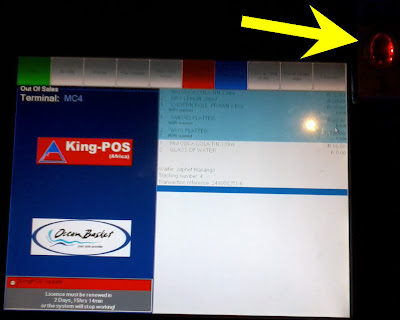
Wednesday, February 16, 2011
Teacher activity no 4 - Creating a self marking quiz
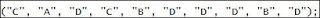
- Use the file found on the Study Opportunities Gr 11 CD, in the data folder of Chapter 1.2, called Internet Quiz or Internet TrueFalse. You can use either. They are perfect to use and adapt for your own quiz.
- Copy and save the quiz as 'testing' keeping the original in good order.
- Open the file with a browser and do the quiz until you are familiar with the questions and the detractors and keys. Close the file.
- Right-click on the file and open it with Notepad. It displays coding and the important text which you can change to make it your own. Look for the text which are the questions. Look for the coding which could be the answers (detractors and key) to the questions. Look at the questions and check the answers. The A or B or C or D, refer to the 1st or 2nd or 3rd or 4th answer (key). In this activity we will only change the wording of a question. We will NOT touch a punctuation mark, backslash or pointed bracket.
- In Notepad look at the first question. Replace the words of the question and the detractors and key. Check that the correct answer corresponds with the letter for the answer in the answer coding. Save the file with the file extension htm. Close it. Open the file with a browser. Try the question. If it works, good. If it does not work, close the file, think where you did not follow the instructions and start again.
- Change all the questions one at a time, checking after each.
- See if you can change the title.
- Let your learners try the quiz – let them make their own quizzes following these instructions.
Submit your quiz zipped as an attachment with teacher name and school to docpam@gmail.com by Friday 25 February. Creators of submitted quizzes will be commended.
Sunday, February 6, 2011
Teacher activity no 3 - Labels with a graphic and text
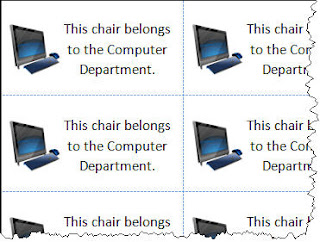
- Decide on the size of labels necessary for the amount of information to be added. Check and see what size labels are available at school or at a shop such as CNA or Makro. Tower and Avery are common designs.
- Open Word. Insert a picture such as the school badge onto the blank page.
- Click on the picture to select it. Change the width and height of the graphic as required. Set the picture with the Text Wrapping feature to Tight.
- Select the picture again. Go to the Mailings tab and click on Labels in the Create group (not Mail merge).
- Click the Options button and select the Product Number that matches the labels you have. Click the New Document button. A page of labels, with the picture you chose, will open.
- Delete the graphic in all the label cells except the second. (You may wonder about the second – further down in the instructions you have to copy/paste. I find it easier to copy/paste from the second than from the first cell.)
- Insert a text box in the second label cell. Add text to the box and format the text. Right click the text box and click Format Text Box. Make sure it has no border line. Move and position the text box as you want it in the cell.
- Select the contents of the cell and copy/paste the graphic and text box into the remaining label cells. (Copy from the bottom left hand corner of the cell.) Print onto label paper.
- Most label software has the printer setting set to manual so if it does not want to print, check this setting.
- Submit as a word or pdf document with the labels as an attachment with teacher name and school to docpam@gmail.comby Friday 11 February.
Creator of the first completed set of labels submitted will be commended. OR send me an email indicating what you are unable to do and I will create a learning object to help you and others to do it.
Saturday, February 5, 2011
E-tags
Friday, February 4, 2011
Grade 12 Updated data file and solutions
ComputerAdverts 2011
1_2 SolutionsNotes 2011
Thursday, February 3, 2011
Girls shine in Olympiad
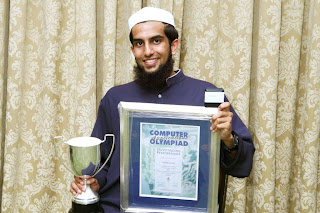
The Computer Olympiad attracts 38 000 participants in the First Round, but only 3 500 go on to the Second Round which requires programming skills. In 2010, for the first time, there was a Second Round for Computer Applications – such as spreadsheets, databases, word processors and presentation tools. It was a pilot project, and the organisers expected around 500 participants – instead there were more than 6 000.
The 2010 teachers strike delayed the Final Round till January 2011.
The top eleven of the 6 000 were invited to a Final Round over the weekend to find the best Computer application user in South Africa.
Four of the eleven finalist's were girls – most unusual for a technology based Olympiad. More surprising, three of the six medal winners were girls and one was only in grade 11 when she beat 6 000 others to reach the finals.
Guest speaker, Prof Louis Fourie, Head of Information Systems at the University of the Western Cape, stressed the shortage of Computer skills in South Africa and the opportunities awaiting the participants. The awards were handed out by Carina Labuscagne, CAT & IT Co-ordinator at the Department of Basic Education and Bersan Lesch, Deputy Director, Talent for Science, Engineering and Technology (SET) Careers, at the Department of Science and Technology.
Gold Medal winner was Taariq Asmal, the 2010 Deputy Head Boy of the Tshwane Muslim School. Taariq was the school's top student in Computer Applications Technology, History and Mathematics, and he is also interested in soccer and cricket. He has registered at the University of Pretoria to qualify as a Computer Engineer.
Silver Medals were won by two girls Helen Denny and Melodé Rozenkrantz thereby beating all but one of the more than 6 000 entries.
Helen is a regular Olympiad participant; having participated in the Maths Olympiad, the English Olympiad, the Bible Olympiad, the Debating Competition and a number of Eisteddfods. The academic interest is balanced by her interest in netball, tennis and swimming. Not surprisingly she is Chairperson of the Debating Society and her schools grade 11 Dux. She plans to study Law and Accounting at Stellenbosch University in 2012. Helen was only in grade 11 at La Rochelle Girls' High when she won her place in the finals.
Melodé Rozenkrantz is from Linkside High in Port Elizabeth and was the only Eastern Cape participant in the finals. Apart from doing Olympiads, she loves ballroom dancing and cricket. She is registered for a BSc Mathematics and Computer Science at Stellenbosch University.
Bronze Medals were won by Conrad Mönnig, Steven Ontong and Adriëtte le Roux.
Conrad is from Penryn College in Nelspruit and was the only finalist from Mpumalanga. Steven Ontong is from Hottentots-Holland High in Somerset West. Conrad is registered for Mechanical Engineering at Tukkies while Steven will do Electrical Engineering at Stellenbosch University.Adriëtte le Roux, who won a bronze medal, has also achieved in many other fields. She was a prefect in 2010, came 5th in the Bilingual Olympiad and was first in the Backsberg Art Competition. Her writing has been published in "English Alive" and her artwork has been used for a calendar and an anti-drug poster. Commented judge, Doctor Pam Miller: "One could see the artistic talent. She designed by far the most original letterhead." Adriëtte started her studies for a BA degree at Stellenbosch University this month. She intends to become a teacher.
Olympiad administrator, Peter Waker, explained: "The Olympiad required much more from participants that the school subject. It gives learners an opportunity to demonstrate what they know in ways they were never taught."
To enter for the 2011 Olympiad, go to http://www.olympiad.org.za/
What school reform can learn from the rhythm method in sex
Report on Jonathan Jansen on 'What school reform can learn from the rhythm method in sex' – lecture at UCT 2 February 2011
These are the main points of the lecture:
- High expectations – set high expectations – not a 30% pass level!
- Lucid analysis – know why the school is underperforming – have data at hand – need data to do planning – must be able to analyse it so CAT teachers can show principals how to create simple graphs and pivot tables / graphs
- Clear goals – must be measurable – communicate goals – measure them regularly
- Critical mass – use those teachers who want to change – get help from them for turn around strategy
- Sharp strategy – know how to alter the behaviour of people in order to achieve your goals
- Inspiring example – be an inspiring example – live life as a teacher
- Ask – are we there yet
Recommended book 'How to change 5000 schools' by Ben Levin
Bottom line – to connect with title – do all 6 points – keep regular – Rhythm cycles of school. Teachers can take many of these points and apply them in the classroom for improvement.
Used these key concepts and spoke / told stories to enforce ideas of each point. I could not get any decent pictures of him as he never stood still long enough for me to focus and click. Brilliant speaker!
He has a wonderful memory – after the talk I went up to him to say … and he greeted me by name. I showed surprise that he knew me and he indicated that I was friends with him on Facebook. Yes I am, but he has 784 friends but he still remembered my name! I had wanted to remind the man that he hit me on the head / capped me with my PhD at the University of Pretoria years ago. He is a man to be reckoned with!