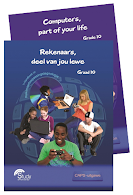Picture of me walking along the cliffs at Mossel Bay

I took part in my first online auction and my bid of R110 was the highest! They are tickets to attend a symphony concert valued at R330. Will be collecting goods tomorrow and off to the concert. Have a look at St Luke's Hospice Online Auctions. For a good cause. http://auction.stlukes.co.za/auction/default.asp
There are 11 pages not 12
3.10.2 Change to 'Why'.Technological communication has such a impact on our lives. Being on email/Facebook/chat,cell phone, etc. makes one so much more available to people, with its joys and disappointments.
I was so upset to find out this week that a friend I had made on Facebook and met in Egypt in December had died two months ago. I had not realised that he had departed as people had been tagging his photos and I thought it had been him doing the tagging. I sent him a message but he had not responded. I went to his page to check his last activity only to find condolence messages. He was gone.
This morning on chat a friend tells me her mother has just gone.
Partner has gone overseas, but obviously did not organise RoamOn with his cell phone before he went. I never thought to check. I knew he was going to use his Australian cell phone while he was there. There were no SMSs and I thought … until I realised that the silly guy had not fixed his South African cell phone.
We teach about email/Facebook/chat/cell phone technology, etc. not thinking of the emotional consequences.


The Gr 11s are producing the best PPTs ever for their PATs. I gave them a PPT with the following slides: Title slide, Habits/Uses, Solution1, Solution2, Solution3 and Conclusion. All the required information had to go on those slides.
Challenges
To comply with rubric and the fact that somethings do not go together, they made three PPTs
During the course of the year the Gr 10 learners have worked with many files which form a good set of notes. Mine will be collecting these files to learn from for the exams and for keeping for next year when they hand in their textbooks.

We have 2 weeks before the final Gr 12 Practical examination. I recommend doing the activities in the back of the Gr 12 textbook Module 6.3. My learners will be doing the Champion Dog Training School topic on page 222 tomorrow. In this topic points I need to revise are
 I am getting my PAT right with my Gr 10s. For the moment I have ignored the printed instructions and rubric. I am teaching and guiding. I regard this as good preparation for 11 and 12. The Computer Ethics topic is a topic of great interest. We discussed the topic. We then investigated it and the learners created questions to investigate, about 10. They made a survey to ask their fellow learners about their use. They collated the results and then started the report. The Introduction is
I am getting my PAT right with my Gr 10s. For the moment I have ignored the printed instructions and rubric. I am teaching and guiding. I regard this as good preparation for 11 and 12. The Computer Ethics topic is a topic of great interest. We discussed the topic. We then investigated it and the learners created questions to investigate, about 10. They made a survey to ask their fellow learners about their use. They collated the results and then started the report. The Introduction isI am going to investigate computer ethics. I will focus on software piracy and the habits of learners in my class regarding the copying of music and computer software. From this investigation I will report to the LRC. I will indicate what the trend is and make suggestions to recommend some ideas to encourage good habits and create awareness of ethical behaviour. In order to produce a quality report I will apply quality control to find information and analyse this considering several relevant factors. I will use the Office package as a tool to achieve my objective.with the highlighted words changed, then comes the main question which is adapted to each learner's own topic.
What is the trend regarding the copying of music and computer software among learners in my class and what might the implications be?The Uses of learners describes how the learners in the class misbehave or comply with ethical behaviour. This section is filled with graphs and comments to explain each graph.
Computer Applications Technology must be the most expensive subject for a teacher to teach, with respect to personal expenses. You have to have a computer at home for all the lesson preparations, exam marking, etc. This year I have had to have my laptop repaired R1000, buy a new laptop R7000, pay for the Internet SuperUser course R6000, pay someone to help me mark as I could not cope with the time limits R2500, as well as sundry amounts. All from my own pocket! I have just had a burglary and will now have to buy another new laptop, printer, get an ADSL modem, etc. i.e. replace all the computer stuff again. Must be made of money, just to teach Computer Applications Technology.
We had very few learners at school today as many are away celebrating Eid Mubarak. The matrics are writing exams, and in one of the periods when I would normally be teaching Computer Applications Technology to Grade 12, I had to substitute for an absent teacher. The absent teacher had set work but I brought the learners to the lab and introduced them to Twitter and Facebook, and their Google CV. (I will have to face the teacher on Monday and explain but that is three days away.)
The principal has created a Twitter page for the school http://twitter.com/JeremyGibbon and I have tried to get all those I teach to follow him. Still much work to do in this field, but very useful and productive lesson.
We must all use whatever opportunities to keep abreast in our field.
Earlier this year, when the grade 10s were doing an activity on interviews, I was asked how I keep up to date. I had a number of answers but I have started doing something else which helps me keep up to date.
I review journal articles for publication in an academic peer reviewed journal. As I have a PhD I was approached to be a reviewer. In most academic institutions lecturers have to publish to keep their job. Well, I check if the articles they want to publish are satisfactory. I am sent the articles the editors deem are in my field - to date I have worked in the field of K-12 and university ICT integration. It is nice to be recognised in the international academic field. And this keeps me up to date.

When you have to use a long and complicated password to unzip a file, do the following:
Type the password in Notepad – while taking note of Uppercase, etc.
Copy and Paste this password when being asked for it.
Realise that one day, soon, your computer's hard drive will crash and you will need to recover everything! So save your bookmarks (export) to a safe place, backup all work regularly, save all passwords and hope that your colleagues will have patience. And make sure you have enough cash readily available to buy the new hardware and software! Accept that it will take some time to get used to the new computer and restore all programs and data.
No prizes for guessing what happened to me.

For years I spent hours marking tests where learners could not express themselves properly and I could not really gauge if they knew the work because their command of language and English was so poor. I was on the lookout for a better system. The course showed me how with their quality MCQs, and the software Virtual Assessor www.eduflex.com let me create tests where they are marked in seconds and I really know if the learners know their work. I am now giving my learners a test every week on the section just completed.
The test is marked in seconds and the learners focus on knowing the work. I have used some of the tests for their term marks. I have collected a great deal of data (ammunition) to use when I create comments for the reports. The tests take time to create but they are worth it. The questions from the banks can be used for whatever grade as required. You can set the tests with a time limit. The tests can be made available for different periods. You can make the tests available for revision. My first tests were poor but I have become better with reflection and experience. I have learned how to test theory as well as practical aspects of computers with online testing. If any local school want to see the work give me a mail. The school pay a monthly fee to Virtual Assessor for us to use it. Other departments at our school are also now beginning to use it. I cannot show anyone the questions as the questions can only be seen by registered 'learners'.
This UCT Internet Super-user course made me look very critically at where I was going and how I was teaching CAT.
Instructions here
The full download of Wikipedia is rather cumbersome, but a small portion of it selected specifically for schools can be downloaded at <http://schools-wikipedia.org/> This compilation of 5500 articles will fit on a single DVD, and may be freely downloaded.
I have marked many PATs and feel irritated. All reports are marked and I am just finishing off a few PPTs.
We must check that the learners actually answer the question or complete the investigation. Finding information on the topic was done well. The survey was done well and analysed. However the survey results were not linked to the theoretical information found on the topic. Problems were not identified in the target group based on the theoretical information found. Solutions were also not based on the habits of the target group.
Put simply the learners investigated … on the Internet and in books. They then looked at the … habits of the learners in their class. They did not make the link that the data on the Internet said xxx and the learners in their class only did xxx, therefore there was a problem. They did not say that x y z in their class who did not do … and should be doing …. The learners did not solve the problem. They gave solutions in general, things we all know. The work was not finished!
As we mark each phase we are meant to tell learners where they need to change and improve. In the planning phase I did indicate to learners there was a part missing but despite much talk and explanation I could not seem to convey to my learners that a huge part was missing. In future the problems and solutions phase needs much greater attention.
The September exams are coming soon. To prepare I am going over old exam papers. I am horrified at how much my learners have forgotten. I am very grateful, that now, with the 3rd group of learners writing the NSC, we have a bank of old papers to use. It is quite amusing, doing the practical papers, using Office 2007 in our lab, realising how different 2003 and 2007 are. What was easy in 2003 is difficult in 2007 and vice versa, especially in advanced Word, Excel and Access. I hope the 2010 papers take this into consideration, e.g. protecting a Word form in 2007 is tricky but easy in 2003, creating Word forms in 2007 is tricky, removing lines in Access forms is not necessary in 2007, making certain textbooks different sizes on an Access input form is tricky in 2007 but so easy in 2003, etc. All these small 'problems' make life challenging.
This is for all those good at Access. I formatted text in a database table with an input mask. When I did a mail merge, that text displays as if there had been no input mask. How do I make the input mask format 'stay'?
I had a wonderful Friday evening and Saturday morning teaching the CAT students doing an advanced certificate in education (ACE) at Cape Peninsula University of Technology. They are all qualified teachers working full time, some already teaching CAT. We did work on
I love teaching adults who are already computer literate. It is such a pity that the course will not be offered in the future as bursaries are no longer available.

Chapter 3.2 in the Grade 11 book is such an important chapter and the work so challenging. Graphs really require understand and thought. Nice!
This winter weather and soccer on TV is a wonderful time to clean up one's computer and get ready for the tax man. I cannot spend hours watching soccer – I have the TV on and regularly go to see specific action. I have been to the stadium and a fan park but sorting out papers and computer files has used much of my time this holiday. After my computer and papers, cupboards are next!
Between watching soccer I have been spending these holidays preparing to give a training session on new features of Microsoft Office 2007. I wonder, just wonder, not wanted to start an argument, how many of the new 2007 features are available in the latest Open Office. I wonder when these new features will be examined in a matric paper knowing that anything on the paper must be able to be done in both versions of Office.
I have just completed the GetSmarter Internet SuperUser course http://www.getsmarter.co.za/uct-internet-super-user. This course has been the best investment I have ever made. I have learned so much about using my computer and cell phone, to access the Internet to improve my life long learning. I sat in my home, downloaded notes in pdf format, watched videos, joined a forum to discuss topics, performed exercises, answered multiple choice questions and did assignments. I did all the work online. I have spent more than the recommended 7 hours per week on the course, it consumed me.
I believe all teachers, especially CAT, IT and school librarians, should do the course. We all have to teach using technology, some teachers more than others. We all have to access information. We all have to communicate with colleagues. We all have to publish material. We all have to manage information. We all have to keep safe online. And we all have to teach our learners responsible behaviour. The course covers all these topics.
I have learned about quality, efficiency and accountability. This course has influenced my thinking in so many ways. A similar course will be offered in September with a 10% discount to all teachers, so I am told, if you request the discount.
I intend doing another course with GetSmarter soon, you guess which.
This is an unsolicited recommendation.
Google street view is here! A Google street view vehicle has probably been in most urban areas in South Africa and taken street views. Today I went to Google map and looked for my home. I dragged the orange "Pegman" icon on the left-hand side of the map onto my street, and saw my home. Oops, I need to do some tree trimming. Read the details of Google street view here - https://sites.google.com/a/pressatgoogle.com/streetviewza/ .
And while we think of tourists have a look at the web cams at http://www.kapstadt.de/reiseinformationen/suedafrika-webcams/blouberstrand-webcam/

When we teach CAT we have to be very careful to teach the learners to explore the applications. We should not give too explicit instructions on how to do things. Applications which we use change – they get updated, new versions are developed, we change the office suites, and we learn to use totally different applications to that taught in the CAT class. We have to teach an exploratory and flexibility way of thinking and working – tricky to teach but it has to be done.
If you do NOT want page numbers on page 1, then be ON page 2 or higher and insert page numbers. In Table Design check on Different First Page.
If you want page numbers on Left or Right, insert them on the specific side required AFTER checking Different Odd and Even pages in Table Design.
If you want the page numbers to start at 69, in Table Design, on the left hand side look at Page Numbers, Format Page Numbers, and check on where it should start.
You may have to redo a few steps if … It is NOT fluid. Do not bother with section breaks.
In the old days we made an ordinary table in Word with exam days. We also made it fancy!
Take the next step and make it with Gmail Calendar, and add revision days. You can even add popups or SMSs or emails to remind you of events.
For a short time my own calendar is on my web page at http://www.compmat.wcape.school.za/PHS/ as an example.
Computers are cool!
With the soccer getting our attention these days many people are now buying Bafana Bafana T shirts to wear on Fridays, and at the games. I believe those T shirts cost about R600 from a brick and mortar shop. Those T shirts, or very similar T shirts, can also be bought at traffic lights and street markets for a much lower price. This seems a good time to discuss legal and illegal software, particularly Gr 10 Page 176-178.
See you at the games! I bought my ticket ages online ago. I also started learning French to speak to the visitors.
I am looking forward to the UCT Internet Super-User Course http://www.getsmarter.co.za/uct-internet-super-user which starts on 12 April. The closing date for registration is 31 March, so it is beginning soon! Whopee! And the best thing about the course is that I can do it from anywhere, not have to travel anywhere on our roads which are undergoing BRT changes.
I always teach – Now I want to learn and grow.


My Grade 11s are working so well on their PAT phase 1. Why? Because I taught them well last year, they have the long document on the PAT from national and they have the PPT I used last year ( http://www.compmat.wcape.school.za/PHS/examples/PAT/0910PAT.ppt ) The phases have changed slightly this year – so last year's phase 1 is this year's phase 2. I have watched the learners – they found slide on what to hand in the most useful. It is so nice to see the class working so well.
Have you tried mail merge in Office 2007 Word? What a dream! My Grade 12 learners did mail merge today - wonderful. Even labels were easy. And Activity 4 on page 103 forced them to revise addresses and tabs, as well as learn mail merge! My learners saw the power of Word in this mail merge activity. Grade 12 is the year of a few new skills and revision, revision. CAT is such a valuable subject!
Email from a teacher - Sorry to bother, but I have done some surveys with my grade 12's. Do you know how to export the "results" to excel/access in 2007? I could do it in 2003 - convert to txt..... import from excel, but clueless in 2007. Already tried to google it, but no luck.
My response - Go to http://www.studyopportunities.co.za/ Click on FET: CAT then look at all the 2007 things. There is a document on how to create forms. Now to answer your question - Office button, Word options, Advanced, Preserve fidelity when sharing this document, Save form data as delimited text file. Phew!
Learners are invited to vote for the name of a recently discovered asteroid. One of the learners at my school submitted a name. Please go online and vote at http://www.nameourasteroid.org.za/ CAT teachers may want to discuss the safety of filling in personal details online. In the spirit of ubuntu I hope the best name wins.
Text effects in 2007
In Word 2003 if you go to Format, Font, Text effects you have the option of Shimmer, Marching Black Ants and other fun text effects. If you open the file PressReleaseENG, for Activity 5 on page 117, in Word 2007 you cannot change the text effects as Word 2007 does not have that feature.
Format Painter
Activity 6 on page 117 is about the Format Painter. Using Word 2007, to show the real use of the Format Painter one can have the file for Activity 5 open, use the Format Painter and copy the text effects formatting to Activity 6. Doing this really shows how the format painter can be used, especially as Word 2007 does not have those formatting features.
A deputy at our school, Jeremy Gibbon, gave a wonderful PowerPoint presentation at assembly at the beginning of the term on 'The 7 habits of highly effective learners'. Each slide had a key word which he spoke about and around. He focused on the audience and did not turn around and look at the screen. He knew what he wanted to say – he obviously had notes but he did not read from them. The key words were Read a lot, Are curious, Are active learners, Develop good study skills, Write well, Are responsible for their own learning and Are organised. It is available here, zipped, at 4 Meg, created by our PR secretary Deborah Torrington.
I was so impressed with the presentation and its delivery. The words 'Active learners' made me think of how I could make the CAT learners into more active learners. The results – this week the learners had to take the PowerPoint presentations which come on CD with most of the chapters in the book, and they had to give the presentation. They had to talk around the key words. They had to know their work and emulate the deputy by talking around the topic. It was so successful. The learners rose to the occasion, maybe because they hold him in such esteem and they wanted to copy his delivery. I picked up a few errors of knowledge with respect to primary and secondary memory, and different kinds of printers. I have his permission to share this PowerPoint - feel free to use this presentation in 2003 and 2003 zipped and 2007 and 2007 zipped and maybe do something similar.
Study Opportunities kindly made notes for the packages where people may struggle when they use the Gr 11 and 12 textbooks with Office 2007. These notes are on the web site at studyopportunities.co.za/
With 2007 one needs to show the learners the ribbon, with its tabs. In the corner of groups are arrows which open more dialog boxes. One now refers to the Fluent User Interface and not the GUI. A useful thing – to view the Ruler click on the View tab. Right-clicking is most useful.
I looked at the textbook Chapter 1.1 with the view of using 2007. These are my notes for myself and the learners:
On the weekend I bought tickets for the soccer world cup, for a match in Cape Town. There was a wonderful article in Friday's The Times reflecting on where were you when … and my memory was pricked. Three years ago I was stuck in South America at various airports during the soccer world cup and it was so exciting just being part of the masses glued to the TV screens found everywhere in the airports. I can understand a bit of soccer, kicking a ball in a particular direction, whereas I cannot understand rugby. It will be cool being part of the huge crowd.
My CAT experience helped me in buying the tickets online. I will be teaching the staff at school how to get their tickets.
I am rather excited about the PATs this year. They are all on Thutong at http://www.thutong.doe.gov.za/computerapplicationtechnology/Home/Blogs/tabid/2236/EntryID/425/Default.aspx or http://www.thutong.doe.gov.za then go to Curriculum and Examination, then select Computer Applications Technology, then select the Blog. The information on the PAT in 2010 is found under the heading PAT 2010 in a very clear table.
The learners must get the BIG picture when they do the PAT. They must have a broad idea of where they are going so my Gr 12s were told to read and learn their PAT instructions for a test today. Here is my test which does not count for 'marks' but the learners did not know that. It could be a nice activity in class.
If you do not like the Gr 10 and 11 PATs apparently you can create your own on your own topic! But is it much easier using a ready made PAT than creating your own. For Grade 12 obviously we have to use the official one. Note that on Thutong the Gr 10 and 11 PATs are in Word which you can change but the Gr 12 PAT is a PDF document which cannot be edited.
My Grade 10s all have to have someone take a photo of them using computer technology using a digital camera or cell phone. (The picture must somehow be transferred to a flash drive at home as cell phones are not permitted at school and we have no SD card readers on our computers.) When the pictures have been brought to school and transferred to the computer, each learner has to create a screensaver of themselves using computer technology using their own photos. I also expect them to know how to display a screen background picture. This extension activity linked to Activity 1 on page 19 so nicely.


What is CAT? Where does the PAT fit in?
As I stood looking at the Library of Alexandria in the developing ancient country of Egypt, I was able to put into words where the developers of CAT were going. CAT is to teach young people to make meaning of information such as that found in books, the Internet and people using the tools currently available, i.e. paper and computers, and present that information. Look at the books, computer terminals and people in the pictures! The PAT teaches how to put the computer skills together to achieve the goal of making meaning and presenting. We teach such an important subject!