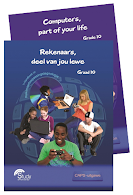Thursday, May 29, 2008
Gr 12 June Papers from Study Opportunities
PRACTICAL PAPER and DATA
Right-click and use Save As to save the zip files. The password will be provided via SMS as arranged.
Memorandum / marksheets as well as Theory Paper will be uploaded after the weekend. Will send SMS's to keep you informed.
Thursday, May 22, 2008
Gr 10 and 11 June exam papers
Many people have just realized that I made an offer of my Grade 10 June exam papers. To test that email to all the prospective recipients of the paper would work, I sent out my Grade 11 paper. I have managed to get all lists in order and am ready to send out when the Gr 10 papers are ready.
No more people will be added to the list. Sorry. The current list stands as it is, now. If you have received an email from me, I have your details and you will receive the paper.
I am now frantically marking and do not have any more time to administer and organise the sending out of my Gr 10 and 11 papers to new people. The Gr 10 papers will be available next week.
The schools who managed to contact me in time were lucky, the papers were free and had the problems ironed out. I will give out details of how many school used the papers after they have been written. Remember security is your problem!
My learners have enjoyed doing the papers.
No more people will be added to the list. Sorry. The current list stands as it is, now. If you have received an email from me, I have your details and you will receive the paper.
I am now frantically marking and do not have any more time to administer and organise the sending out of my Gr 10 and 11 papers to new people. The Gr 10 papers will be available next week.
The schools who managed to contact me in time were lucky, the papers were free and had the problems ironed out. I will give out details of how many school used the papers after they have been written. Remember security is your problem!
My learners have enjoyed doing the papers.
Tuesday, May 20, 2008
Gr 12 June CAT paper from Study Opportunities
You want to know what the paper will look like? You want to know the breakdown of the Practical and the Written paper? Have a look - the breakdown is here. Now you can tell your learners what to expect.
Monday, May 12, 2008
Word – Inserting page numbers
The following is found on the Grade 12 Exemplar:
Insert page number fields in the format of ‘Page X of Y’ in the footer so that the page numbering starts to appear on the second page.
To do this make sure you have a document longer than 1 page.
In Microsoft products there are normally a number of ways of doing this. Here are 2 possibilities.
Method 1 - Select anywhere on page 1, then go to Insert, Page Numbers, deselect Show number of first page. Then scroll to any page, not the first page, of the document. Click anywhere on the page. Go to View, Header and Footer, go the area where you want the page number (Header or Footer). Click on the Insert AutoText drop down button, and select Page X of Y. Remove the other page number. There you have it.
Method 2 - Go to File, Page Setup, then Layout. Select Different first page. Then scroll to any page, not the first page, of the document. Click anywhere on the page. Go to View, Header and Footer, go the area where you want the page number (Header or Footer). Click on the Insert AutoText drop down button, and select Page X of Y.
The important thing is to do it from the second page.
This can be done in Activity 5, Page 184 of CAT 1.
Insert page number fields in the format of ‘Page X of Y’ in the footer so that the page numbering starts to appear on the second page.
To do this make sure you have a document longer than 1 page.
In Microsoft products there are normally a number of ways of doing this. Here are 2 possibilities.
Method 1 - Select anywhere on page 1, then go to Insert, Page Numbers, deselect Show number of first page. Then scroll to any page, not the first page, of the document. Click anywhere on the page. Go to View, Header and Footer, go the area where you want the page number (Header or Footer). Click on the Insert AutoText drop down button, and select Page X of Y. Remove the other page number. There you have it.
Method 2 - Go to File, Page Setup, then Layout. Select Different first page. Then scroll to any page, not the first page, of the document. Click anywhere on the page. Go to View, Header and Footer, go the area where you want the page number (Header or Footer). Click on the Insert AutoText drop down button, and select Page X of Y.
The important thing is to do it from the second page.
This can be done in Activity 5, Page 184 of CAT 1.
Thursday, May 8, 2008
Gr 10 Activity 6 on Page 200
My Grade 10 learners have been learning about their own country in Activity 6 on page 200. Many did not know all the provinces in South Africa or their capital cities!
Gr 10 Activity 6 on Page 200
My Grade 10 learners have been learning about their own country in Activity 6 on page 200. Many did not know all the provinces in South Africa or their capital cities!
Wednesday, May 7, 2008
Gr 11 Pages 140-144
My learners have been doing the chapter Working with paragraphs which includes tabs, columns and various paragraph features. They are completing the Computer Club Newsletter, Test-a-choc, Kliphuisie Holiday Resort and e-Game. They are doing so well!
How did we manage to do so well? They have methodically worked through Theme 2. I methodically spend my lessons walking the classroom giving advice where necessary. The learners work at their own speed on their own through the textbook, completing work each week. And the textbook has progressive activities which teach well.
Success in challenging aspects of Word! Learners feel successful.
How did we manage to do so well? They have methodically worked through Theme 2. I methodically spend my lessons walking the classroom giving advice where necessary. The learners work at their own speed on their own through the textbook, completing work each week. And the textbook has progressive activities which teach well.
Success in challenging aspects of Word! Learners feel successful.
Tuesday, May 6, 2008
Gr 10 Activity 6 on Page 200
The map of South Africa needed on page 200 Activity 6, when opened in Paint, only shows the colours of black and shades of grey.
In order to get colours save the image 16 ColorBitmap and you have the option of giving the provinces colour.
In order to get colours save the image 16 ColorBitmap and you have the option of giving the provinces colour.
Saturday, May 3, 2008
Eskom
Dear Eskom Boss
I have to set a 3 hour practical paper for CAT for grade 11. My school has made the timetable and will not change the days. I have to have 2 back to back sessions because I have so many learners.
I planned to have a 3 hour paper but your organisation is causing problems. Based on some reports, some days in the month of May have been designated as power outage days where we have no power between 12 and 2.30. My Grade 11 practical examination will be on one of those days. This means that 2 sessions have to written before 12 noon. We cannot split the sessions as the learners may not communicate with each other.
I can manage to write on that day only if the paper is cut to 2 hours, and we start my paper 30 minutes before school officially starts.
But now I have heard that power outage days are going to come to a stop.
I have set the paper but the paper and the organisation to write it, may have to change, as you change your mind. These are problems I do not need. Clarity is needed.
Sincerely
CAT teacher
I have to set a 3 hour practical paper for CAT for grade 11. My school has made the timetable and will not change the days. I have to have 2 back to back sessions because I have so many learners.
I planned to have a 3 hour paper but your organisation is causing problems. Based on some reports, some days in the month of May have been designated as power outage days where we have no power between 12 and 2.30. My Grade 11 practical examination will be on one of those days. This means that 2 sessions have to written before 12 noon. We cannot split the sessions as the learners may not communicate with each other.
I can manage to write on that day only if the paper is cut to 2 hours, and we start my paper 30 minutes before school officially starts.
But now I have heard that power outage days are going to come to a stop.
I have set the paper but the paper and the organisation to write it, may have to change, as you change your mind. These are problems I do not need. Clarity is needed.
Sincerely
CAT teacher
Subscribe to:
Posts (Atom)