
Thursday, December 22, 2011
Friday, December 9, 2011
Jobs
Friday, December 2, 2011
Letter from Sandra
Friday, November 18, 2011
Tuesday, November 15, 2011
Monday, November 14, 2011
Efficiency
I am amazed at how technology and the World Wide Web have changed our lives. We are now celebrating 20 years of Internet in South Africa.
I needed some particular files. I looked online, unsuccessfully. I asked for help on my Facebook page. A friend in New Zealand responded. I searched further. I contacted a firm in the US via email who recommended a software application. I went to that URL, ordered the application, paid via VISA, all on Friday 11 November. FedEx phoned me yesterday (Sunday) re paying VAT. I paid for it with Internet banking. The box was delivered this morning. Whole process took 3 days.
I am becoming used to this speed and efficiency!
Sunday, November 13, 2011
Saturday, November 12, 2011
Word form fields and Fields
Friday, November 11, 2011
ICT and teachers
I have just seen the UNESCO ICT Competency Framework for Teachers. Take a look - http://unesdoc.unesco.org/images/0021/002134/213475E.pdf Amongst the contributors are Sarietjie Musgrave (ex CAT teacher from Bloemfontein), Trudi van Wyk (ex Department of National Education), Fiona Beal (primary school teacher in Fish Hoek), Neil Butcher (consultant), Gerald Roos (consultant) and Kevin Sherman (Schools Unit at University of Cape Town) – all from South Africa. There may be more but I did not recognise their names.
My wish is that CAT teachers help the teachers at their schools upgrade their ICT skills. Give courses at your schools for teachers. My experience is that my colleagues did not come to my courses but the neighbouring school's teachers came.
Thursday, November 10, 2011
Monday, November 7, 2011
Sunday, November 6, 2011
Exam time
Exam time in the CAT laboratory is a good time for checking the system – replace or refresh the image, check that the required features of the programs are functioning, empty the recycle bin, check that all programs are still installed, check LAN connections, etc., etc.
Exam invigilation in the CAT laboratory is a good time to look at the room and plan improvements, e.g. the layout and wall notices. Being in the room for the long invigilation sessions is a wonderful opportunity for contemplation and planning. Also walking around with a duster collecting dust (without disturbing those doing the exam) is a useful task if one needs something to do (use Wet Ones if there is not too much dirt  ).
).
The change of tempo is actually refreshing!
Hope preparation and exams go well.
Wednesday, October 26, 2011
Courses offered
Tuesday, October 25, 2011
2011 Final matric exam Question 7 Access
Have a look at how to solve the question.
Friday, October 21, 2011
Thursday, October 20, 2011
Examination papers
Comments on 2011 CAT Matric paper
How did the examinations go? How did the September paper set by Study Opportunities help prepare learners for the final examination?
Looking forward to seeing responses.
Friday, October 14, 2011
Thursday, October 13, 2011
Guide to using Email
We teach such a useful subject! This week the local librarian was telling everybody about her fear of an assessment which she will be doing this week on Email. Mmmm – about not using capital letters for the whole email, how to reply, etc. I listened and tried not to brag about what a valuable subject we were teaching at school. Have a look at the file which I used at an adult course about email.
Here is part of the file
When to use
- When it is necessary to send information to many people
- When copy of instructions is needed by the receiver and the sender
- When sent to a distance and it is cheaper to communicate via e-mail than voice
- When unable to get the person in voice contact for time or distance reasons
- When sending a file attachment for perusal
When not to use
- When emotionally responding to a message
- When sending confidential information
Was the file/information useful?
Thursday, October 6, 2011
Computer Applications Olympiad
I had the pleasure of attending the awards evening of the Computer Applications Olympiad at Kelvin Grove Newlands tonight. The finalists were a lovely bunch of young people from across the country. Well done to the Computer Society of South Africa for arranging the Olympiad. Congratulations to the finalists!
Tuesday, October 4, 2011
Computer Applications Olympiad
Sunday, October 2, 2011
AUP for Social media
Sunday, September 25, 2011
2011 Census and the PAT
I have just started working for StatsSA on the 2011 census. It is a month of hard work doing training and then making contact with the respondents in the area in which I will be working. We all have to get information from the 150 households in our designated areas. After today's training I thought of databases and the PAT.
- In the PAT you need to find information. In the Census the government wants to get information.
- In the PAT data collected has to be in a format which can be analysed. In the Census data is in a number format which can be analysed.
- In the PAT data collected is meant to be confidential. In the Census all information collected is confidential.
- In the PAT you often give a questionnaire a number to help with sorting and checking. In the Census questionnaires are also given a code for checking purposes.
Thursday, September 22, 2011
Grade 10 textbook
Monday, September 19, 2011
Searching in Windows 7
Wednesday, September 14, 2011
Monday, September 12, 2011
Sunday, September 11, 2011
Samples from new CAT Gr 10 textbook
- Contents per term (Eng / Afr)
- Table of contents (Eng / Afr)
- Module 1.1 (Eng / Afr): Introduction to computers
- PowerPoint for Module 1.1 (Eng / Afr)
- Module 3.1 (Eng / Afr): Start working with text
- PowerPoint for Module 3.1 (Eng / Afr)
- Sample video for Module 3.1: Symbols as mov or wmv format (more than 50 videos included with teacher’s guide)
Sunday, September 4, 2011
Saturday, September 3, 2011
Do not judge a book by its cover
I had a bad day. I went decided on retail therapy to improve matters – I wanted an e-reader.
The bad day continued. I went to computer shop at a small mall nearby. I was told it 'was expensive, about R1500' and they did not have any. I could not think why the man told me they were expensive, as for me that amount was not unreasonable.
I went to the V&A Waterfront. I went to the largest computer shop, part of a chain. I saw three salesmen playing a computer game and asked if I could interrupt them, and could I see an e-reader. They showed me the three models they had on offer. The one I liked had no price but the salesman went and found the price – R2500. I told him I would like to see others at the Waterfront, probably at the large bookshop and may come back. (He neglected to encourage me to return or tell me the bookshop had none, and there were none to be bought anywhere at the Waterfront.) I walked around not able to find any other e-readers and finding a total lack of interest in selling me anything. Eventually I went back to my home town without an e-reader and puzzled about my lack of success.
I went to a large mall in my area, to a computer shop, part of the same chain as found at the Waterfront, but no salesperson even bothered to attend to me when I was peering in the locked display window of e-readers. I left the shop without an e-reader and fuming.
I HAD to have an e-reader but the bricks and mortar shops could not be bothered to sell me one. So I bought it online.
I have spent the last few days puzzling on the lack of service and have reached a solution. I looked too poor to afford one or I looked too old to know how to use computer equipment or I looked wrong, whatever that is.
Well, to all those shop assistants, do not judge a book by its cover! I have enough to pay cash for an e-reader and also bigger things.
Friday, September 2, 2011
Errata
Data-werkblad, Sel C11 moet Mnr Wilson wees en nie Mev Wilson nie..
Wednesday, August 31, 2011
Procedural memory
For a CAT practical examination the skills examined should have been converted into procedural memory in the minds of the learners.
Procedural memory is a type of long-term memory of how to perform different actions, procedures and skills, e.g. riding a bicycle. This is "know how" memory. When needed, procedural memories are automatically retrieved and utilized for the execution of the integrated procedures involved in both cognitive and motorskills (Wikipedia).
Procedural memory is created through "procedural learning" or, repeating a complex activity over and over again until one figures out how to make all of the relevant neural systems work together to automatically produce the activity.
So learners should go over old practical examination papers before writing the final paper, as well as thoroughly repeat those complex procedures during the year.
Friday, August 26, 2011
Computational thinking
Wednesday, August 24, 2011
Power of social networking sites
Social networking sites can keep one up to date on what is happening. I have watched events in Egypt, England and Libya this year and know that social networking sites have kept people informed.
The terrible events on Aquila Game Reserve in the Western Cape on 20 August and the desperate battle to keep their rhinos alive are being followed by thousands on Facebook and Twitter. I only hope that the details of the poachers and the reward of R100 000 will be spread and the culprits soon caught.
Saturday, August 13, 2011
Google Translate
Wednesday, August 10, 2011
Social media
I wish that all CAT teachers discussed this with their learners – good article called 'To Teens, Tweens and the People Who Love Them: It's Time to Get "Social Smarts" ' found at http://socialmediatoday.com/brandsprout/330622/open-letter-teens-re-social-media
Thursday, August 4, 2011
Internet access on Camino

Maybe you wondered why I have been so quiet recently. I have been busy walking from St Jean Pied de Port in Southern France to Santiago de Compostela near the Atlantic coast in Spain, 800 kms. I walked the Camino. I did the first 220 kms then my foot gave trouble, then I bussed a few hundred kms, then walked the last 100 km with two sticks and one leg.
Saturday, June 25, 2011
Tuesday, June 21, 2011
How to teach in a CAT lab – how not to tire yourself
I have had the pleasure of observing a number of CAT lessons and reading what CAT teachers think of CAT. These comments are based on this.
In the CAT lab, whatever you do, when you give instructions you must see the ‘face’ of every learner. You must be able to eye ball them, and they must see your eyes and if necessary be able to read your lips. This is absolutely crucial if you do not want to tire yourself having to repeat instructions.
In the CAT lab the air conditioner needs to be set so that all learners can hear the teacher comfortably, without the teacher shouting.
In the CAT lab all learners must be on time for a lesson. You should only have to give an instruction once, all learners should be in the room when you give the instruction, and all must be able to hear/see you giving the instruction the first time.
Thursday, June 16, 2011
Swamped by trivia
I have realised that my email life is becoming too busy. I realise that I have subscribed to too many mailing lists. In the last few days I must have unsubscribed from at least 20 lists. Instead of a stream of emails during the day I only have mail from 'important' people. It is amazing how easily one is pulled into the flood of unimportant bits of information from book shops, cinemas, special offers, technical news, teacher news, etc. I was being swamped by trivia. Do others feel the same?
Friday, June 10, 2011
Online world
Wednesday, June 8, 2011
Self marking quiz
Grouping WordArt and a picture
To group WordArt and a picture
In Shapes, in the Illustrations group on the Insert tab, select a New Drawing Canvas.
Paste the required WordArt and picture into the drawing canvas.
Select the objects you want to group by holding the "Ctrl" key. Right-click in the canvas and select Group. When you resize the canvas all the grouped objects will be resized proportionally.
Saturday, June 4, 2011
News from the Department of Basic Education
Have a look at the May 2011 Curriculum News from the Department of Basic Education and join the Department on Facebook - go to DBE SA on Facebook.
Thinking and computer screens
I work with computers all the time, 3/4s of my waking hours are spent in front of a screen, so I am used to computers. However when I need to read important documents that I have to cognitively engage with, I need it in printed format in my hand. I have had to review journal articles, and edit book and thesis chapters – small formatting functions can be seen on screen but not faults of conceptual design.
I think the rush to computer screen needs to be done with great care.
Sunday, May 22, 2011
2011 Municipal Elections
Monday, May 16, 2011
Successful schools
Sunday, May 8, 2011
Best practices
Feel free to contribute on this blog as yourself or anonymously. Thank you. I need this information for a group I am working with.
Time management
And today being Mother's Day these ideas may be useful to her.
Saturday, April 16, 2011
Planning
I have the pleasure of coaching some CAT teachers. One of the tasks I gave them was to create an assessment calendar for themselves. Key concepts that were part of the task were using templates and adding all the relevant assessment dates in the subjects they taught. I wanted this calendar to help them plan their lives and their marking, reports and meetings. Have a look at the task. http://studyopp.blogspot.com/2011/02/teacher-activity-no-5-assessment.html
I was very pleased that they indicated what a useful task it was, and that in doing my task they forced the management at their schools, to actually set the big assessment dates and report dates for the year! School management should have those dates ready in December for the whole of the following year!
Saturday, April 9, 2011
PATs in 2011
Monday, April 4, 2011
Setting tests and exam papers
Many teachers are busy setting tests/exams during this break. Many people cannot express themselves in words/text on a page.
May I make a suggestion re the language. If you cannot answer a question without using YOUR hands the learners will not be able to answer the question, and it should be rephrased into a writeable format.
Friday, April 1, 2011
Mailmerge with Access
Here is the PPT in 2003 and zipped for this work. This is a continuation of a previous posting on Gr 12 PAT and Access.
Database
- Create a database with the fields: Name, Surname, Grade, Student ID
- You may enter a learners' details once only
- The surname must display as capital letters
- Most of the learners are in Grade 10
- The ID must be 6 characters and display as 2 letters, a number, then 3 letters, all lower case
- Add 10 records where the learners are in grades 8-12
Create a short basic note
- Just add a picture of the school badge to a word document
Basic note
- To create a note with learner's name, from a database
- To create a note with learner's name, from a database, in a particular order
- To create a note with learner's name, in a particular grade, from a database
- To create a note with learner's name, from a database, with many notes on one page
- To create a note with learner's name, from a database, with a specific note for learners in Grade 10 or higher
Labels
- To create a set of labels of a particular size
- To create a set of labels with learner's name, from a database
- To create a set of labels with learner's name, in a particular order, from a database
- To create a set of labels with learner's name, in a particular grade, from a database
- To create a set of labels with school name and learner's name, from a database
Merge from a spreadsheet or a word table
- The top row in the spreadsheet or the word table should be headings (in bold)
- If using a word table the table should be at the top of the document, i.e. no spaces at the top
- Every cell should have a heading. Word art should not be used in the heading row
- No cell should be merged
- Can use any sheet from a spreadsheet but not from many sheets
Sunday, March 27, 2011
Office 2010
I have to upgrade from Office 2007. I have been online and phoning around looking at prices for Microsoft Office Professional 2010 and have found prices ranging from R4459 up to R5999. The local little computer shop have the best price! Such a huge range is unbelievable.
Thursday, March 17, 2011
Gr 12 PAT and Access
- to add data
- to add valid data
- to add data which looks as required
- to extract what is needed with a query
- to do calculations with records in a report
- to make report look as we want it.
A group of teachers and I designed this PPT in 2003 and zipped to show learners how Access has features which can help with their PAT and data input, based on pages 165-169 of their textbook.
Sunday, February 27, 2011
Teacher activity no 4 - Creating a self marking quiz
Friday, February 25, 2011
Teacher activity no 5 – Assessment calendar
- Open Excel or Word. Click on New and select templates, calendars. Explore the various options and forms of calendars either installed or online. Select a calendar for the whole year, either as separate sheets for every month or with a single sheet for the year. You need to add many details so it must be large enough!
- Download the selection. Save the file. Check that you are able to type on/in the date area.
- Insert South African public and school holidays. Show these dates with images or colour.
- Insert assessment dates and details into the cells. Distinguish the different grades / subjects / types of assessment with images or colour in the different cells.
- Insert dates when marks for reports must be submitted.
- Add the school badge so that it will display, as a footer/header or in some other way.
Submit your personalised assessment calendar zipped as an attachment with teacher name and school to docpam@gmail.com by Monday 7 March. Creators of submitted calendars will be commended.
Wednesday, February 23, 2011
2003, 2007 and 2010
Schools and teachers are going to have to change to Office 2007 or 2010. One will have to upgrade. Those using 2003 – well … books are not going to be written using that software anymore. Youngsters born in 2003 are now at school!
Living and the PAT process
 I have had a most entertaining time the last few days with my niece visiting from New Zealand. She is doing her PhD on Amnesty (of the TRC) and looking to see if it is justice or political expediency, that is it in simple terms. She is doing her research in South Africa, Brazil and Chile and comparing them based on that topic.
I have had a most entertaining time the last few days with my niece visiting from New Zealand. She is doing her PhD on Amnesty (of the TRC) and looking to see if it is justice or political expediency, that is it in simple terms. She is doing her research in South Africa, Brazil and Chile and comparing them based on that topic.She must have spend months researching her topic as when she arrived here she knew everything about the TRC and who got amnesty for what, why, etc. She knew who she wanted to talk to and had made appointments with them. My job was to be taxi and get her around in Cape Town and Stellenbosch to Parliament, NGOs and universities, and take her to bookshops which she could not browse through in her home town. She had her questions ready for each separate interview. She left for Brazil yesterday where she will do similar interviews and then go onto Chile. When she gets back to her home town she will collate all the interviews and based on what she has found she will formulate a survey form with more question and send to people she met and others, so that she can have a deeper understanding to be shown with statistics and meaningful graphs. When she gets it all back she will then analyse all that data and write a meaningful report on what she found out. Is amnesty given for real justice or just for political peace (expediency).
She read up all about the topic. She planned who she had to see and where and what to ask them to help solve the amnesty problem. She has and will collect information in the next few weeks. She will refine her questions and send out surveys after these initial interviews and information collection. She knows that she will be pulling all her completed survey numbers into a statistical program. She knows that it has to be written up into a long document, with different chapters indicating her literature research, how she did the investigation, the data she found and then her interpretation of the data. If she wants to get a job as a lecturer or work for the UN she will have to create some good PPTs and write good articles to show what she found. She has to be ready with some interpretation as she has a job for a short time later this year in Kazakstan. She will have to keep all her evidence in bibliographies and the survey forms in case someone argues with her. I guess that she will be in the South African/Brazilian and Chilean media in a year or two when the job is finished, and she will have to be able to prove her ideas.
Computers and the Internet were used by her in New Zealand and here.
In her home town she used the Internet and electronic journals to access information on the TRC and the amnesty process in SA, Brazil and Chile.
She set up appointments via email.
She bought a USB modem with a large data bundle for all the Internet work in South Africa. (In Brazil she will keep the same modem but with a new data bundle.) From my lounge in Cape Town she Skyped her boyfriend and talked with him via computer, she Skyped computer-to cell phone to her mother and she kept contact with all her friends via Facebook. She was able to send URLs of the tourist places we went to such as Robben Island, Club Mykonos, shark diving, the fossil farm at Langebaan, quad biking, ballet at Oude Libertas, wine estates, etc. so that overseas people knew what we were doing on quiet days.
On her appointment days we found the locations via Google Map and Street view and printed them. Thank goodness for Google Map as many streets do not have visible names and the Google Map/StreetView with images showed pictures of the route. One day I will buy a Garmin.
When she left she was brushing up her Portuguese via a language program on CD transferred to her IPod. Her Spanish is already good, ready for Chile.
A PAT is all about planning, collecting information, refining the idea and questions, collecting information, processing all the data into meaningful knowledge and presenting it. Niece did a great deal of planning, however I saw a few small errors – she forgot her earphones so I was able to hear every word she and the people she was talking to, and she left her cell phone in the car back in New Zealand but used a spare one of mine. Otherwise her planning has been marvellous. The next part has to be good if she wants to get a meaningful job and not repay her bursaries.
Monday, February 21, 2011
Internet access in rural America
Sunday, February 20, 2011
Input device
 We saw a fingerprint identification login system at Ocean Basket today. Next time you are there watch the till / point of sale (POS) area and see how the staff login to the computer and enter details of what you ordered, and then again to print the bill. If they have dirty fingers they just wipe them on their pants, and with their clean fingers login. I believe the touch screen may get dirty but clean fingers are necessary for identification. We may be moving to the controls mentioned in the book and movie '1984' but I think it such a clever idea.
We saw a fingerprint identification login system at Ocean Basket today. Next time you are there watch the till / point of sale (POS) area and see how the staff login to the computer and enter details of what you ordered, and then again to print the bill. If they have dirty fingers they just wipe them on their pants, and with their clean fingers login. I believe the touch screen may get dirty but clean fingers are necessary for identification. We may be moving to the controls mentioned in the book and movie '1984' but I think it such a clever idea.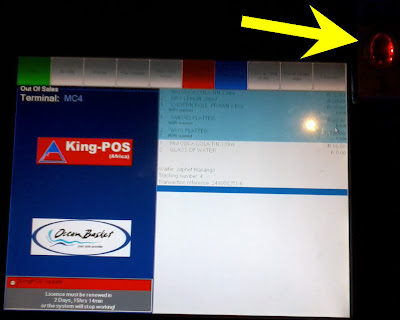
Wednesday, February 16, 2011
Teacher activity no 4 - Creating a self marking quiz
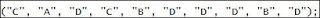
- Use the file found on the Study Opportunities Gr 11 CD, in the data folder of Chapter 1.2, called Internet Quiz or Internet TrueFalse. You can use either. They are perfect to use and adapt for your own quiz.
- Copy and save the quiz as 'testing' keeping the original in good order.
- Open the file with a browser and do the quiz until you are familiar with the questions and the detractors and keys. Close the file.
- Right-click on the file and open it with Notepad. It displays coding and the important text which you can change to make it your own. Look for the text which are the questions. Look for the coding which could be the answers (detractors and key) to the questions. Look at the questions and check the answers. The A or B or C or D, refer to the 1st or 2nd or 3rd or 4th answer (key). In this activity we will only change the wording of a question. We will NOT touch a punctuation mark, backslash or pointed bracket.
- In Notepad look at the first question. Replace the words of the question and the detractors and key. Check that the correct answer corresponds with the letter for the answer in the answer coding. Save the file with the file extension htm. Close it. Open the file with a browser. Try the question. If it works, good. If it does not work, close the file, think where you did not follow the instructions and start again.
- Change all the questions one at a time, checking after each.
- See if you can change the title.
- Let your learners try the quiz – let them make their own quizzes following these instructions.
Submit your quiz zipped as an attachment with teacher name and school to docpam@gmail.com by Friday 25 February. Creators of submitted quizzes will be commended.
Sunday, February 6, 2011
Teacher activity no 3 - Labels with a graphic and text
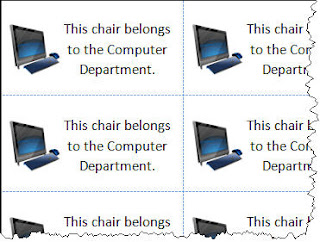
- Decide on the size of labels necessary for the amount of information to be added. Check and see what size labels are available at school or at a shop such as CNA or Makro. Tower and Avery are common designs.
- Open Word. Insert a picture such as the school badge onto the blank page.
- Click on the picture to select it. Change the width and height of the graphic as required. Set the picture with the Text Wrapping feature to Tight.
- Select the picture again. Go to the Mailings tab and click on Labels in the Create group (not Mail merge).
- Click the Options button and select the Product Number that matches the labels you have. Click the New Document button. A page of labels, with the picture you chose, will open.
- Delete the graphic in all the label cells except the second. (You may wonder about the second – further down in the instructions you have to copy/paste. I find it easier to copy/paste from the second than from the first cell.)
- Insert a text box in the second label cell. Add text to the box and format the text. Right click the text box and click Format Text Box. Make sure it has no border line. Move and position the text box as you want it in the cell.
- Select the contents of the cell and copy/paste the graphic and text box into the remaining label cells. (Copy from the bottom left hand corner of the cell.) Print onto label paper.
- Most label software has the printer setting set to manual so if it does not want to print, check this setting.
- Submit as a word or pdf document with the labels as an attachment with teacher name and school to docpam@gmail.comby Friday 11 February.
Creator of the first completed set of labels submitted will be commended. OR send me an email indicating what you are unable to do and I will create a learning object to help you and others to do it.
Saturday, February 5, 2011
E-tags
Friday, February 4, 2011
Grade 12 Updated data file and solutions
ComputerAdverts 2011
1_2 SolutionsNotes 2011
Thursday, February 3, 2011
Girls shine in Olympiad
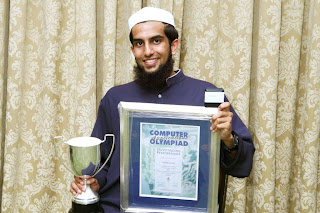
The Computer Olympiad attracts 38 000 participants in the First Round, but only 3 500 go on to the Second Round which requires programming skills. In 2010, for the first time, there was a Second Round for Computer Applications – such as spreadsheets, databases, word processors and presentation tools. It was a pilot project, and the organisers expected around 500 participants – instead there were more than 6 000.
The 2010 teachers strike delayed the Final Round till January 2011.
The top eleven of the 6 000 were invited to a Final Round over the weekend to find the best Computer application user in South Africa.
Four of the eleven finalist's were girls – most unusual for a technology based Olympiad. More surprising, three of the six medal winners were girls and one was only in grade 11 when she beat 6 000 others to reach the finals.
Guest speaker, Prof Louis Fourie, Head of Information Systems at the University of the Western Cape, stressed the shortage of Computer skills in South Africa and the opportunities awaiting the participants. The awards were handed out by Carina Labuscagne, CAT & IT Co-ordinator at the Department of Basic Education and Bersan Lesch, Deputy Director, Talent for Science, Engineering and Technology (SET) Careers, at the Department of Science and Technology.
Gold Medal winner was Taariq Asmal, the 2010 Deputy Head Boy of the Tshwane Muslim School. Taariq was the school's top student in Computer Applications Technology, History and Mathematics, and he is also interested in soccer and cricket. He has registered at the University of Pretoria to qualify as a Computer Engineer.
Silver Medals were won by two girls Helen Denny and Melodé Rozenkrantz thereby beating all but one of the more than 6 000 entries.
Helen is a regular Olympiad participant; having participated in the Maths Olympiad, the English Olympiad, the Bible Olympiad, the Debating Competition and a number of Eisteddfods. The academic interest is balanced by her interest in netball, tennis and swimming. Not surprisingly she is Chairperson of the Debating Society and her schools grade 11 Dux. She plans to study Law and Accounting at Stellenbosch University in 2012. Helen was only in grade 11 at La Rochelle Girls' High when she won her place in the finals.
Melodé Rozenkrantz is from Linkside High in Port Elizabeth and was the only Eastern Cape participant in the finals. Apart from doing Olympiads, she loves ballroom dancing and cricket. She is registered for a BSc Mathematics and Computer Science at Stellenbosch University.
Bronze Medals were won by Conrad Mönnig, Steven Ontong and Adriëtte le Roux.
Conrad is from Penryn College in Nelspruit and was the only finalist from Mpumalanga. Steven Ontong is from Hottentots-Holland High in Somerset West. Conrad is registered for Mechanical Engineering at Tukkies while Steven will do Electrical Engineering at Stellenbosch University.Adriëtte le Roux, who won a bronze medal, has also achieved in many other fields. She was a prefect in 2010, came 5th in the Bilingual Olympiad and was first in the Backsberg Art Competition. Her writing has been published in "English Alive" and her artwork has been used for a calendar and an anti-drug poster. Commented judge, Doctor Pam Miller: "One could see the artistic talent. She designed by far the most original letterhead." Adriëtte started her studies for a BA degree at Stellenbosch University this month. She intends to become a teacher.
Olympiad administrator, Peter Waker, explained: "The Olympiad required much more from participants that the school subject. It gives learners an opportunity to demonstrate what they know in ways they were never taught."
To enter for the 2011 Olympiad, go to http://www.olympiad.org.za/
What school reform can learn from the rhythm method in sex
Report on Jonathan Jansen on 'What school reform can learn from the rhythm method in sex' – lecture at UCT 2 February 2011
These are the main points of the lecture:
- High expectations – set high expectations – not a 30% pass level!
- Lucid analysis – know why the school is underperforming – have data at hand – need data to do planning – must be able to analyse it so CAT teachers can show principals how to create simple graphs and pivot tables / graphs
- Clear goals – must be measurable – communicate goals – measure them regularly
- Critical mass – use those teachers who want to change – get help from them for turn around strategy
- Sharp strategy – know how to alter the behaviour of people in order to achieve your goals
- Inspiring example – be an inspiring example – live life as a teacher
- Ask – are we there yet
Recommended book 'How to change 5000 schools' by Ben Levin
Bottom line – to connect with title – do all 6 points – keep regular – Rhythm cycles of school. Teachers can take many of these points and apply them in the classroom for improvement.
Used these key concepts and spoke / told stories to enforce ideas of each point. I could not get any decent pictures of him as he never stood still long enough for me to focus and click. Brilliant speaker!
He has a wonderful memory – after the talk I went up to him to say … and he greeted me by name. I showed surprise that he knew me and he indicated that I was friends with him on Facebook. Yes I am, but he has 784 friends but he still remembered my name! I had wanted to remind the man that he hit me on the head / capped me with my PhD at the University of Pretoria years ago. He is a man to be reckoned with!
Sunday, January 30, 2011
Teacher activity no 2 - Posters for managed environment
Clear posters/instructions are an essential part of any managed environment. This activity will help create those posters for cleaning duties, different recycling bins, window duty, printer management, classroom rules, goals, expectations, etc.
- Create a long word file in which to create all the posters
- In a footer or header insert the school badge OR classroom name/teacher name in a corner, as a form of identity, to appear on all poster pages
- Have one idea per poster page
- Space the text so that all posters present a uniform layout with clear writing
- Use a clear font such as Arial for clear readable text
- Use WordArt with a clear design and no shadow, for readable text
- Use text, borders, tables, SmartArt, WordArt and images to help express / present the instructions
- If you use borders be sure to adjust the footer with the school badge so that it remains visible
- Submit a the long file of posters as an attachment with teacher name and school to docpam@gmail.com by Friday 4 February.
Creator of first completed poster file submitted will be commended. OR send me an email indicating what of the above you are not technically able to do, and I will create a learning object to help you and others do that.
Tuesday, January 25, 2011
Bad PowerPoint
I attended what should have been a riveting lecture this evening. The speaker gave a Powerpoint presentation.
- He looked at the screen and not the audience.
- He read all the text on the screen.
- He described pictures/diagrams but they only appeared on the screen after he had finished reading the description/text.
- He had a great deal of text, and not key words so the audience read all the text and listened to the speaker at the same time so nothing went into the audience's heads.
At interval a number of people indicated that they were disappointed with the speaker and wanted to leave. Others said they kept dropping off to sleep. Since the advent of TV and video we expect quality presentations and 'contact'. Lecturers must eyeball and connect with their audience.
Monday, January 17, 2011
Teacher activity no 1 - Identifying learners
- Take photos of learners with a digital camera or mobile phone.
- Transfer the photos to the computer using USB cable or Bluetooth.
- Arrange images in suitable folders with meaningful names.
- Create a seating plan of the classroom and insert the images into the places where the learners usually sit and their names, aligning the images and the text meaningfully OR insert the learner's name on each image and arrange the pictures on a page where the learners usually sit.
- Submit a class seating plan as an attachment, of a grade 11 CAT class with teacher name and school to docpam@gmail.com by Friday 21 January - date extended to 28 January.
All plans will remain confidential. Creator of first completed seating plan submitted will be commended. OR send me an email indicating what of the above you are not technically able to do, and I will create a learning object to help you and others do that.
NSC exam timetable 2011
Saturday, January 15, 2011
Unemployment and CAT
After the matric results were released this year there was much talk of how the young people will not be able to get jobs, and that matric does not prepare people for the job market. Journalists did not do their homework and they neglected to mention the value of CAT!
More than any other subject CAT prepares a candidate for life in the business world. With keyboarding skills, knowing how to use the Office package, knowing how to use hardware/software, and problem solving skills any employer would find a CAT candidate an asset to their business. We teachers must make sure that our learners really do well in CAT and help the young people to get a job. CAT may not be a 'designated' subject but it is such an important subject!
Thursday, January 13, 2011
Facebook page
A page has been created on Facebook for Study Opportunities. Go to the page and then click 'Like'. It is so nice to see the Profile pictures of all the people who follow the page. Look at the message for 2011.








