Seeing these final OMEWA PATs made me again realise how valuable the PAT is. A while ago a teacher posted a message on the CompStudies mailing list and one of her comments about the PAT were that she felt that there are too much emphasis on finding and gathering information and that it was unnecessary since most CAT learners do not go to university.
Whether you go to university (and many CAT learners will go), or not, LO3 is a very valuable LO. This is where everything we do in CAT 'comes together'.
Most of the tasks we all do every day life, irrespective of our career and job function deal with 'problems' to solve - problems where we need the right information before we can solve it / come to a conclusion, etc. The PAT gives the learner the opportunity to show if he/she can solve a problem and also use a computer to help him/her find and gather information, to organise and manipulate it as well as present the result/solution to the problem effectively.
Examples
I wrote the following on the CompStudies list: I saw the value of the PAT when a guy came to school yesterday to use my computers to book an airline ticket. Firstly he faffed and fiddled about the date, the time and then how to pay. If he had asked the right questions before he began looking - what, when, how - he would not have wasted so much time. He looked at 5 airlines, did some calculations, and eventually bought the ticket. The process took ages because he was not clear where he was going. If this had been a PAT we would have needed a Conclusion indicating we had a ticket, and had checked prices on 5 airlines and decided on SAA because …
This airline booking incident showed me how all learners whether they do to university or not, need the thinking and planning skills of a PAT (LO3).
A secretary must organise and plan for a visit of an overseas delegation from Japan to visit their city and look at their company for investment purposes.
* Where and how can one book/get their flight information?
* Will there be any special dietary needs for this group?
* What food should (or should not) be served at the welcoming function?
* What information needs to be given to the delegation the form of an information brochure?
* Where can one get welcoming words in Japanese for the CEO of the company?
* Where will they stay – for how long?
* Do they need transport?
* What budget is available for their stay and functions?
* Will they need transport arranged? Will an interpreter be needed or be helpful?
* Will they have time to take in local tourist attractions - which ones?
* Which staff will be invited or required to attend the function? Do they need formal invitations or will an inter-office e-mail/memo suffice?
* Is there money available to purchase each member of the delegation a small memento of the city?
An administrative assistant has to facilitate the process where different provinces send their teachers for teacher training. What details about these teachers must she keep and save?, whom must she contact in the provinces?, when and how will she communicate with the teachers? - and many more…. The 'boss' does not have time to spell out EVERYTHING and the assistant is expected to be able TO THINK FOR HERSELF!!!! OK - she will use the Office Packages in the process - and it IS very important to be able to do it efficiently and effectively (LO2) - BUT that is not where the focus should be anymore. The packages are a tool or a means to an end or a solution, not the end itself.
The PAT does also provide an opportunity to revise the use of the packages, especially concepts that might have last been worked with in prior terms. (Working through exemplar papers and exam type questions will also naturally help!)
Wednesday, November 21, 2007
Thursday, November 8, 2007
Videos - Downloading off the Internet and YouTube
There are many ways to get videos off the net and YouTube but most cost dollars! I do not have money to spare so try anything for free. So …
Go to http://keepvid.com/ and download the Free FLV Player program. Install this program. Do not bother to add any of the extras offered/suggested during the installation process as they are not necessary for this purpose.
Find the video you want to download and want to see off line. Copy its URL.
In the box on the http://keepvid.com/ page paste the URL of the video you want. Click to download. Now look lower down the screen (below the grey bar) and find Download again and click on it.
It downloads without a file extension and with a silly name. So rename it and give it the file extension of flv. If you have the Free FLV Player program installed, open the new flv file with the Free FLV Player program. Great! Acknowledge the creators of the video. So easy and you can now view the video offline.
Go to http://keepvid.com/ and download the Free FLV Player program. Install this program. Do not bother to add any of the extras offered/suggested during the installation process as they are not necessary for this purpose.
Find the video you want to download and want to see off line. Copy its URL.
In the box on the http://keepvid.com/ page paste the URL of the video you want. Click to download. Now look lower down the screen (below the grey bar) and find Download again and click on it.
It downloads without a file extension and with a silly name. So rename it and give it the file extension of flv. If you have the Free FLV Player program installed, open the new flv file with the Free FLV Player program. Great! Acknowledge the creators of the video. So easy and you can now view the video offline.
Tuesday, November 6, 2007
Gr 11 PAT - Value of OMEWA for revising
By using the features of Word, Excel and Access themselves and talking about it with their neighbours the learners processed the skills again and again! We write on Thursday and it will be interesting to see how they do.
Word
When they created the survey in Word they revised tabs and tables.
Excel
They went through the list of functions available in Excel trying to find something they could understand and something suitable for solving the problem they had set.
They saw that when data in a cell changed there were changes elsewhere in the spreadsheet.
They revised the way of typing a cell phone number in a cell.
They created graphs to show the results of every question in the survey – created a graph for every question – revised graphs for every question. They fiddled with the types of graphs to find the one suitable for their needs – revised types of graphs.
They put graphs on worksheets and renamed the sheets – revision again.
They revised every aspect of Excel in doing their PAT on Omewa.
Access
They used Access themselves and had to decide on the datatypes and field sizes themselves – saw that they could not type anything anymore because the field size was too small. Had to change the field types to suit their needs – the date was a problem which many had to redo. They used the memo type for the descriptions of their animals. Creating the table they revised tables.
Doing their own queries they revised queries.
They used grouping and calculations in the reports and revised this.
When they created their forms they revised the layout of forms.
When they used photographs in the form they revised their knowledge of inserting images, i.e. from a file or copying and pasting.
They revised every aspect of using Access. (After doing all the activities in the Gr 11 book and their PAT on Omewa the learners cannot understand all the fuss about Access as it appears so logical and easy to use.)
Word
When they created the survey in Word they revised tabs and tables.
Excel
They went through the list of functions available in Excel trying to find something they could understand and something suitable for solving the problem they had set.
They saw that when data in a cell changed there were changes elsewhere in the spreadsheet.
They revised the way of typing a cell phone number in a cell.
They created graphs to show the results of every question in the survey – created a graph for every question – revised graphs for every question. They fiddled with the types of graphs to find the one suitable for their needs – revised types of graphs.
They put graphs on worksheets and renamed the sheets – revision again.
They revised every aspect of Excel in doing their PAT on Omewa.
Access
They used Access themselves and had to decide on the datatypes and field sizes themselves – saw that they could not type anything anymore because the field size was too small. Had to change the field types to suit their needs – the date was a problem which many had to redo. They used the memo type for the descriptions of their animals. Creating the table they revised tables.
Doing their own queries they revised queries.
They used grouping and calculations in the reports and revised this.
When they created their forms they revised the layout of forms.
When they used photographs in the form they revised their knowledge of inserting images, i.e. from a file or copying and pasting.
They revised every aspect of using Access. (After doing all the activities in the Gr 11 book and their PAT on Omewa the learners cannot understand all the fuss about Access as it appears so logical and easy to use.)
Sunday, November 4, 2007
Gr 11 PAT - Phase 5 and 6
Saturday, November 3, 2007
Gr 11 2007 CAT and RTT National Practical Papers
These are the 2007 Grade 11 National papers I have managed to resource.
English Question paper and English Data Files
Afrikaans Question paper (Please compare this paper with the English paper and correct any mistakes you find) and Afrikaans Data Files
Memo
Marking grid which may be helpful
English Question paper and English Data Files
Afrikaans Question paper (Please compare this paper with the English paper and correct any mistakes you find) and Afrikaans Data Files
Memo
Marking grid which may be helpful
Tuesday, October 23, 2007
Gr 11 PAT - Phases 5 and 6
My learners are busy with the final phase of the PAT where they have to create a report, with sections showing the use of Excel for analysing a survey, showing the use of Excel to create a useful application and how Access can be used to manage data.
I never thought the Introduction and Conclusion of the Report would be a problem.
You must show where you are taking the readers of the report, i.e. the Introduction.
You must summarise at the end, the journey you have been on and the benefits for Omewa, i.e. Conclusion. They will have read about 20 pages and may have forgotten things so a summary/Conclusion at the end is necessary.
In the books we have mentioned Introductions and Conclusions before but some learners have short memories. Go well for the last stretch.
I never thought the Introduction and Conclusion of the Report would be a problem.
You must show where you are taking the readers of the report, i.e. the Introduction.
You must summarise at the end, the journey you have been on and the benefits for Omewa, i.e. Conclusion. They will have read about 20 pages and may have forgotten things so a summary/Conclusion at the end is necessary.
In the books we have mentioned Introductions and Conclusions before but some learners have short memories. Go well for the last stretch.
Sunday, October 21, 2007
Teacher training
I recently met two CAT teachers. One has a B.Sc in Computer Science and the other has a degree in Information Systems. Have they attended any CAT training? – No, they could not attend CAT3 as they had not attended CAT1 or CAT2 training. Can they do an ACE course to become a CAT teacher? – No, because they are not qualified teachers. Do they need to study the philosophy, methods, rationale, etc. of CAT? – Yes, but where? The system seems to block those who want to increase their knowledge of the subject field. They first have to do a teaching qualification, and can then study to become a CAT teacher – at least another 4 years part time study.
Even if one was a qualified teacher, e.g. typing teacher, where could one qualify to become a CAT teacher – who knows – ACE CAT courses are offered at very few institutions. And is UNISA offering a course in CAT? – Not really, I am informed they are not sure of the difference between CAT and IT.
I wonder if there has been an investigation into how many people teaching Computer Studies or CAT or IT are qualified ‘computer’ teachers and qualified ‘teachers’. During the CAT training in 2005 more than half of our group of computer teachers were not qualified teachers, but computer graduates who had come to teaching from industry. I wonder how many other people currently teaching CAT are unqualified teachers who cannot get CAT training because the system will not permit it.
I think there needs to be a rethink into teacher training in this subject. Do people want to study to become CAT teachers? – Many do, but where and how?
Even if one was a qualified teacher, e.g. typing teacher, where could one qualify to become a CAT teacher – who knows – ACE CAT courses are offered at very few institutions. And is UNISA offering a course in CAT? – Not really, I am informed they are not sure of the difference between CAT and IT.
I wonder if there has been an investigation into how many people teaching Computer Studies or CAT or IT are qualified ‘computer’ teachers and qualified ‘teachers’. During the CAT training in 2005 more than half of our group of computer teachers were not qualified teachers, but computer graduates who had come to teaching from industry. I wonder how many other people currently teaching CAT are unqualified teachers who cannot get CAT training because the system will not permit it.
I think there needs to be a rethink into teacher training in this subject. Do people want to study to become CAT teachers? – Many do, but where and how?
Gr 11 PAT - Phase 5 and 6
I wish to highlight the problems I have encountered in the last phase, the report. The rest of the report so far has been fine.
FRONT
Introduction with purpose of report and short description of what it entails – Description of what is in the report not given.
SURVEY
Description of conclusion reached with reference to this survey – Poorly done. Most learners discussed the results of the graph referred to above. They were meant to discuss the results of the whole survey.
EXCEL
Short description of Excel application – Not done.
ACCESS
Short description of the purpose of database – Not done. When learners did a description they described how databases are used in general or in education – it should be about this database.
Query 1: Description (1), type of query is suitable (1), result inserted (2) - Description not given, choice of query type and criteria not given, result is inserted.
Query 2: Description (1), type of query is suitable (1), result inserted (2) - Description not given, choice of query type and criteria not given, result is inserted. And I want the query to find out something! Many poorly done.
Report 1: Description (1), suitable type of report (1), result inserted (2) - Description not given, choice of type of report not given, result is inserted.
Report 2: Description (1), suitable type of report (1), result inserted (2) Description not given, choice of type of report not given, result is inserted. This report has been poorly done by many – I do not just want a pretty report, it must use report features of grouping or calculations.
FRONT
Introduction with purpose of report and short description of what it entails – Description of what is in the report not given.
SURVEY
Description of conclusion reached with reference to this survey – Poorly done. Most learners discussed the results of the graph referred to above. They were meant to discuss the results of the whole survey.
EXCEL
Short description of Excel application – Not done.
ACCESS
Short description of the purpose of database – Not done. When learners did a description they described how databases are used in general or in education – it should be about this database.
Query 1: Description (1), type of query is suitable (1), result inserted (2) - Description not given, choice of query type and criteria not given, result is inserted.
Query 2: Description (1), type of query is suitable (1), result inserted (2) - Description not given, choice of query type and criteria not given, result is inserted. And I want the query to find out something! Many poorly done.
Report 1: Description (1), suitable type of report (1), result inserted (2) - Description not given, choice of type of report not given, result is inserted.
Report 2: Description (1), suitable type of report (1), result inserted (2) Description not given, choice of type of report not given, result is inserted. This report has been poorly done by many – I do not just want a pretty report, it must use report features of grouping or calculations.
Friday, October 19, 2007
Gr 11 PAT - Phase 4
This Grade 11 PAT Phase 4 – wow!
The average for the database is 87%. A few learners did not have 30 records, and many left the title off the form.
The spreadsheet average for the Survey and Other is 70%. While marking I have been able to pick up that some learners put text in cells and did not multiply by a cell but with a number. I then told them that they must multiply with cell references. I also discovered that some create their graphs in strange ways.
Marking Phase 4 I was able to pick up a few problems and resolve them before the learners go into their final examinations.
The average for the database is 87%. A few learners did not have 30 records, and many left the title off the form.
The spreadsheet average for the Survey and Other is 70%. While marking I have been able to pick up that some learners put text in cells and did not multiply by a cell but with a number. I then told them that they must multiply with cell references. I also discovered that some create their graphs in strange ways.
Marking Phase 4 I was able to pick up a few problems and resolve them before the learners go into their final examinations.
Wednesday, October 17, 2007
Gr 11 PAT - Phase 4
This phase has enabled the most wonderful revision of practical skills in a meaningful way!
The instructions and checklists have touched on almost every part of Excel and Access, and I know that the next phase will cover Word. So much revision has taken place, and the learners will remember the skills as they were used in a real life scenario!
My learners are also getting good marks as they are reading the checklists and following the instructions.
The instructions and checklists have touched on almost every part of Excel and Access, and I know that the next phase will cover Word. So much revision has taken place, and the learners will remember the skills as they were used in a real life scenario!
My learners are also getting good marks as they are reading the checklists and following the instructions.
Monday, October 15, 2007
Information Systems at UCT
UCT Information Systems Department in the Faculty of Commerce hosted an interesting afternoon today. They discussed the huge IT skills shortage in this country and world wide, and the declining drop in Information Systems students.
For me this subject is so important and useful, and understandable! As the final project these students have to design a system where they merge business and ICT to solve a problem (so like CAT). The ones that caught my eye were those providing the total IT solution for a vet clinic and a neighbourhood watch. You do not need to have passed CAT or ICT to get into the course, rather they focus on Maths and English marks.
Anyhow, they have a grand competition for grades 9 and 10 which requires 10 minutes to research, at http://www.commerce.uct.ac.za/ISSchoolCompetition (This is the URL we were given but it does seem to change – as long as the web page shows UCT Information Systems Competition for Western Cape Schools – it is the correct page.) I would love to win the prize but I am too old but the school with the most entries gets …
I challenge all Western Cape schools to enter the competition – it only needs 10 minutes and a good Internet connection.
For me this subject is so important and useful, and understandable! As the final project these students have to design a system where they merge business and ICT to solve a problem (so like CAT). The ones that caught my eye were those providing the total IT solution for a vet clinic and a neighbourhood watch. You do not need to have passed CAT or ICT to get into the course, rather they focus on Maths and English marks.
Anyhow, they have a grand competition for grades 9 and 10 which requires 10 minutes to research, at http://www.commerce.uct.ac.za/ISSchoolCompetition (This is the URL we were given but it does seem to change – as long as the web page shows UCT Information Systems Competition for Western Cape Schools – it is the correct page.) I would love to win the prize but I am too old but the school with the most entries gets …
I challenge all Western Cape schools to enter the competition – it only needs 10 minutes and a good Internet connection.
Saturday, October 13, 2007
Gr 10 PAT - Phase 1
I met a CAT teacher who was so dankbaar vir al die opmerkings vanaf die blog post ‘Gr 10 PAT - Phase 1’ (11 October). Sy sé sy het amper dieselfde opmerkings gemaak. Sy was dankbaar om te sien dat haar kinders om en by dieselfde as myne was.
Training of CAT teachers

I have had the pleasure of training the 2nd year teachers doing an ACE course in CAT at the Cape Peninsula University of Technology (CPUT) for the last 2 years. The second group of 10 teachers handed in their final work for the year yesterday! They worked so well. They had to do many activities from textbooks and then apply their skills in a CAT related scenario.
Here are the students, one partner and two lecturers celebrating! Four students did not manage to attend the celebration.
The group who graduated in 2006 focused on computer skills whereas this 2007 group focused on using the computer to solve a problem, i.e. ‘real’ CAT. I do accept that in training we have to change from a skills focus to a problem solving focus. I also realised the 2007 group did much much more work than the 2006 group. I also accept that we learn on the job at school and although one may be qualified, becoming a CAT teacher takes time.
There were no 1st year ACE CAT students at CPUT this year so there will be no newly qualified ACE teachers next year, although there will be teachers who have done the 4 year full time course. I do hope CPUT manage to get a large class of ACE CAT students for next year as I realise there is already a shortage of CAT teachers. I suspect there needs to be some bursaries to encourage teachers to do the course.
I must thank the authorities at CPUT for having given me the opportunity of teaching the ACE students as it has enabled me to grow and I have enjoyed it to so much.
PS An ACE course is a part time course for qualified teaches.
Thursday, October 11, 2007
Gr 10 PAT - Phase 1
The learners had wonderful ideas for their celebrations and they enjoyed the planning stage. However many had difficulty doing the planning. I am a bit concerned about their information management skills. Below are some of my comments.
General
Read the rubric!
Check what you have written!
You were told to complete your own rubric and assess yourself!
Content of the planning document
Describe the document!
Are those really documents? - is a Theme a document? Is a Venue a document? Think!
HOW will a spreadsheet be used?
Do not just say Internet as a place to find information – give the exact URL!
Are those REALLY search or key words?
One learner told me how they will use a spreadsheet.
Layout of the planning document
The learners have the word processing skills.
Gathering information
The rubric indicated ‘Learner proved evidence of the information collected …’ Where is your evidence?
You were not asked to provide so much evidence! Wonderful! Did you use a whole toner cartridge?
This work is common sense work and should not be beyond the capacity of Grade 10 learners. I am not sure what happened to mine when they did this.
General
Read the rubric!
Check what you have written!
You were told to complete your own rubric and assess yourself!
Content of the planning document
Describe the document!
Are those really documents? - is a Theme a document? Is a Venue a document? Think!
HOW will a spreadsheet be used?
Do not just say Internet as a place to find information – give the exact URL!
Are those REALLY search or key words?
One learner told me how they will use a spreadsheet.
Layout of the planning document
The learners have the word processing skills.
Gathering information
The rubric indicated ‘Learner proved evidence of the information collected …’ Where is your evidence?
You were not asked to provide so much evidence! Wonderful! Did you use a whole toner cartridge?
This work is common sense work and should not be beyond the capacity of Grade 10 learners. I am not sure what happened to mine when they did this.
Friday, October 5, 2007
Examinations
Getting the balance in examinations is a bit tricky. Each AS does NOT carry the same weight. Not all ASs are tested in a written or practical examination. CAT actually has 4 papers. The PAT assesses much of LO3 and LO2. The written paper assesses mainly LO1, and a little of the other LOs. The practical paper assesses mainly LO2 but also LO3.
Enjoy setting your papers. Think of a topic of interest to the learners when you set a paper, and base the paper in the scenario. I have managed to create a cool paper for Gr 10 Written and it is all based on a scenario, testing operational knowledge in that scenario with a problem based approach. This weekend I must set the practical paper. I have been mentally creating it for some time - I know it takes ages to create such a paper but when you see learners enjoying a paper, it makes one feel good. I usually base the grade 10 and 11 papers on the same scenario with questions of lesser or greater difficulty.
Enjoy setting your papers. Think of a topic of interest to the learners when you set a paper, and base the paper in the scenario. I have managed to create a cool paper for Gr 10 Written and it is all based on a scenario, testing operational knowledge in that scenario with a problem based approach. This weekend I must set the practical paper. I have been mentally creating it for some time - I know it takes ages to create such a paper but when you see learners enjoying a paper, it makes one feel good. I usually base the grade 10 and 11 papers on the same scenario with questions of lesser or greater difficulty.
Thursday, October 4, 2007
Gr 12 planning documents
On the Grade 12 CD you can find the yearly Assessment program and Work schedules (Eng) and Work schedules (Afri), and other useful material. These documents have been made available here as a number of teachers have requested them for their early planning.
Sunday, September 30, 2007
Setting CAT examination papers
During the holidays I started setting my end of year exam papers. Here is what I will use as my check list for setting papers.
Written paper
Key words - Take key words of the Learning Outcomes into consideration: For the written paper it is mainly LO1 - ‘The learner is able to demonstrate operational knowledge of information and communication technologies and the environments in which they operate.’ The key word is ‘operational’.
Scenario - The paper set in a scenario, which the learners can identify with.
Conceptual level - The paper is set keeping a simplified Bloom’s taxonomy in mind with 3 categories with 30%, 40% and 30%.
What - The list of what should be examined is found on pages 32-35 of the LPG (Jan 2007). I do not know what the balance should be for each of the areas (rows in the table)
I do realise that I am in a transition phase between subjects and much studying of the official documents, i.e. NCS, LPG and SAG, still need to be done. Now that I have these points clear I will move on with greater clarity. I feel quite embarrassed that I had not noticed these important pages in the LPG before - I had mainly looked at the SAG!
I will look at the practical paper later.
Written paper
Key words - Take key words of the Learning Outcomes into consideration: For the written paper it is mainly LO1 - ‘The learner is able to demonstrate operational knowledge of information and communication technologies and the environments in which they operate.’ The key word is ‘operational’.
Scenario - The paper set in a scenario, which the learners can identify with.
Conceptual level - The paper is set keeping a simplified Bloom’s taxonomy in mind with 3 categories with 30%, 40% and 30%.
What - The list of what should be examined is found on pages 32-35 of the LPG (Jan 2007). I do not know what the balance should be for each of the areas (rows in the table)
I do realise that I am in a transition phase between subjects and much studying of the official documents, i.e. NCS, LPG and SAG, still need to be done. Now that I have these points clear I will move on with greater clarity. I feel quite embarrassed that I had not noticed these important pages in the LPG before - I had mainly looked at the SAG!
I will look at the practical paper later.
Monday, September 17, 2007
Gr 10 PAT
The PAT is available for Gr 10. This PAT is based on Celebrations and Feesvieringe. Geniet dit!
Sunday, September 16, 2007
Why use Excel, Access and Word – Reflections
I teach/train CAT teachers at a local university. They are finishing their PAT. On completion of Phase 4 I asked them to write down why/how/when Excel and Access was useful to them. Did they just teach the applications because they had to and it was part of CAT? Did they see the use of those programs? Did they see the use of features of Word? We spoke about it for a while. I wanted them to see the value of the applications. I asked them to create a PowerPoint that would be understandable to their learners on the uses of Excel, Access and Word.
At the end of the exercise I believe that all the students understand why we use these packages. This exercise required much reflection – the students went to the textbook and looked carefully at the exercises and saw the values of the functions of the different packages. I am glad we did the exercise. Verbalising the value of the applications was difficult. I took information from their slide shows and this is how they saw the value of Excel and Access.
Excel - Why use Excel
Excel is a program to process numerical data.
It can organise, record and summarise information.
It can compare data created in the same document on different sheets.
It can integrate (paste) easily into other packages such as Word, PowerPoint and Access.
Gathered information can be analyzed and organized. Can analyze data using built in functions for making deductions. Calculations, e.g. max, min, mode, median can be used to solve problems. There are built in functions for nearly any kind of calculation (Wizard) and you can create your own formulas.
Graphs are used to pinpoint trends and to make suggestions and represent results of questionnaires. Can show results in graphs, can interpret information shown in graphs.
Access - Why use Access
Store data electronically in a table.
Data is structured and organized in tables.
Manipulate and change data.
Process data into usable information using:
1. Queries (extract info). Enables the user to specify information needed
2. Reports (sort, group and do calculations)
3. Forms (input data and display individual records)
Do mathematical and statistical analysis of data
At the end of the exercise I believe that all the students understand why we use these packages. This exercise required much reflection – the students went to the textbook and looked carefully at the exercises and saw the values of the functions of the different packages. I am glad we did the exercise. Verbalising the value of the applications was difficult. I took information from their slide shows and this is how they saw the value of Excel and Access.
Excel - Why use Excel
Excel is a program to process numerical data.
It can organise, record and summarise information.
It can compare data created in the same document on different sheets.
It can integrate (paste) easily into other packages such as Word, PowerPoint and Access.
Gathered information can be analyzed and organized. Can analyze data using built in functions for making deductions. Calculations, e.g. max, min, mode, median can be used to solve problems. There are built in functions for nearly any kind of calculation (Wizard) and you can create your own formulas.
Graphs are used to pinpoint trends and to make suggestions and represent results of questionnaires. Can show results in graphs, can interpret information shown in graphs.
Access - Why use Access
Store data electronically in a table.
Data is structured and organized in tables.
Manipulate and change data.
Process data into usable information using:
1. Queries (extract info). Enables the user to specify information needed
2. Reports (sort, group and do calculations)
3. Forms (input data and display individual records)
Do mathematical and statistical analysis of data
Between Themes / Video / Windows Movie Maker
May I propose that between themes we do something different?
My Grade 10s had finished Theme 3 and I was tired from marking all the Matric Exams and the Grade 11s Phase 3 of the PAT, i.e. I was exhausted when I went into class and just decided to change things. I made the Gr 10s create movies with Windows Movie Maker which comes with Windows XP.
Initially I put pictures of all the learners in the class on the network (taken from their ID cards) and they had to use them to make a movie, initially just with pictures, text and transitions. Windows Movie Maker is easy to use and they seemed to fall into it. None had ever used the program before. Next I told them they had to create a movie about their families using 4 of - video clip, images, audio, text and transitions. They had three days to do it. After reflection I changed it to 3 of video clip, images, audio, text and transitions. ALL of those things had to be about their family - videos, pictures and sound. I presumed a lot. I presumed that they all had digital cameras, with video capabilities and/or cell phones with video capabilities.
When they handed it in 3 days later it was interesting to see who cannot follow instructions. Some had background music that was not played by the family and not sung by the family. I tried to upload to YouTube on Friday afternoon, forgetting that bandwidth on a Friday is usually bad and in the afternoon to the US is very very bad. I will try again on Monday to upload some of the movies. Initially I will put them in my area of YouTube – go to YouTube and search for docpammiller.
Here are some ideas/tips on making movies.
Folder – Put all your working files (image, audio, video, movie file) in a folder as it is easier to move a folder and keep file path correct.
Images – Images taken with a digital camera are huge. Make them smaller in an image editing program such as Paint, to about 20 cm width which will make the image and then the movie smaller.
Conversion – A video taken with a cell phone is in mp4 format. It needs to be converted to avi format before it can be pulled into a movie. You can do this with software from http://www.imtoo.com/mpeg-encoder.html
Music – You may NOT use anybody else’s music at all if you wish to use YouTube unless you are playing it with an instrument or singing along to it or with it.
Whole video – Make the video small so downloading is faster. Limit it to 4 minutes.
The Grade 11s saw or heard what was happening with Gr 10 and movies, and were cross (it was ‘unfair’) I have promised to set the practical exam on the topic of making movies and hope they will subliminally learn about movie making.
My Grade 10s had finished Theme 3 and I was tired from marking all the Matric Exams and the Grade 11s Phase 3 of the PAT, i.e. I was exhausted when I went into class and just decided to change things. I made the Gr 10s create movies with Windows Movie Maker which comes with Windows XP.
Initially I put pictures of all the learners in the class on the network (taken from their ID cards) and they had to use them to make a movie, initially just with pictures, text and transitions. Windows Movie Maker is easy to use and they seemed to fall into it. None had ever used the program before. Next I told them they had to create a movie about their families using 4 of - video clip, images, audio, text and transitions. They had three days to do it. After reflection I changed it to 3 of video clip, images, audio, text and transitions. ALL of those things had to be about their family - videos, pictures and sound. I presumed a lot. I presumed that they all had digital cameras, with video capabilities and/or cell phones with video capabilities.
When they handed it in 3 days later it was interesting to see who cannot follow instructions. Some had background music that was not played by the family and not sung by the family. I tried to upload to YouTube on Friday afternoon, forgetting that bandwidth on a Friday is usually bad and in the afternoon to the US is very very bad. I will try again on Monday to upload some of the movies. Initially I will put them in my area of YouTube – go to YouTube and search for docpammiller.
Here are some ideas/tips on making movies.
Folder – Put all your working files (image, audio, video, movie file) in a folder as it is easier to move a folder and keep file path correct.
Images – Images taken with a digital camera are huge. Make them smaller in an image editing program such as Paint, to about 20 cm width which will make the image and then the movie smaller.
Conversion – A video taken with a cell phone is in mp4 format. It needs to be converted to avi format before it can be pulled into a movie. You can do this with software from http://www.imtoo.com/mpeg-encoder.html
Music – You may NOT use anybody else’s music at all if you wish to use YouTube unless you are playing it with an instrument or singing along to it or with it.
Whole video – Make the video small so downloading is faster. Limit it to 4 minutes.
The Grade 11s saw or heard what was happening with Gr 10 and movies, and were cross (it was ‘unfair’) I have promised to set the practical exam on the topic of making movies and hope they will subliminally learn about movie making.
Thursday, September 6, 2007
Gr 10 Integrated task 3 on Pages 20-22
Does anyone else experience the same challenges? The Integrated Task at the end of Theme 3 is a ‘group’ task so why do the learners hand in separate sheets from each member of the group? If it is a group task then they should hand in ONE document with the same formatting for the WHOLE document, ONE set of page numbers, etc.
Once one has solved that problem, the next has appeared. At least 3 groups have put their Conclusion right after the Introduction! I thought that people know that the Conclusion comes right at the end!
I am getting the Bibliography right. They know they may not use Google in a bibliography - they must give the exact URL where they found the information. In the same way they know they may not give the door to the library in the bibliography, but the details of a book.
It seems that in CAT we have to teach basic writing skills, as well as computer and information management skills. My job is to teach but phew, sometimes! Again I realise the importance of CAT.
Once one has solved that problem, the next has appeared. At least 3 groups have put their Conclusion right after the Introduction! I thought that people know that the Conclusion comes right at the end!
I am getting the Bibliography right. They know they may not use Google in a bibliography - they must give the exact URL where they found the information. In the same way they know they may not give the door to the library in the bibliography, but the details of a book.
It seems that in CAT we have to teach basic writing skills, as well as computer and information management skills. My job is to teach but phew, sometimes! Again I realise the importance of CAT.
Gr 11 Access test
The Grade 11s did their first Access test. We all work in different ways and use different ways to get the learners to eventually succeed. So the test was an open book test, they could use the textbook to look up formulaes, etc. and they were permitted to ask 1 question. At the end there was the realisation that some learning was required and that you even have to ‘learn’ about applications!
I am so sorry that I cannot make the test available - it is probably going to be used on the Grade 12 CD for Study Opportunity - I was testing it!
I am so sorry that I cannot make the test available - it is probably going to be used on the Grade 12 CD for Study Opportunity - I was testing it!
Gr 11 PAT - Phase 4 - Survey
My learners have moved on to the next phase of their PAT – the survey. For the survey they needed to have 10 completed forms. They need to make graphs to be able to interpret and present the findings of the survey.
The key words are ONE question = ONE graph with a CLEAR title and CLEAR labels! This means they need 1 graph for EACH question! In future I must insist they consider how they are going to present their findings in graphs BEFORE they create a survey.
I am learning how to teach information management skills!
The key words are ONE question = ONE graph with a CLEAR title and CLEAR labels! This means they need 1 graph for EACH question! In future I must insist they consider how they are going to present their findings in graphs BEFORE they create a survey.
I am learning how to teach information management skills!
Where are we now and future of IT/CAT

Many computer teachers attended a meeting at the Centre for High Performance Computing of the CSIR in Rosebank yesterday http://www.chpc.org.za/. I saw the largest computer I have ever seen.
Many things came out of the meeting and the discussions afterwards. They are listed below.
1. - Students wishing to study Computer Science at UCT do not need to have studied Computer Science/Programming/IT at school
2. - Information Systems is a good subject to study as it applied business subjects in a computer environment
3. – We need to train IT teachers
4. – CAT is important as students learn personal productivity tools
5. – CAT should get greater recognition / credit at university as an entrance subject
Monday, September 3, 2007
Keeping a balance
I spent some time with teachers recently. We discussed some ways of coping and keeping a balance in life. Here is a summary
Be tolerant and supportive of things which the education department does. We are still in a learning phase with the new curriculum. They really are trying their best and want the system to succeed. Do not be confrontational but try to meet them half way.
Do not make school the whole focus of your life. Remember that if you leave a school, it will still function. You are not indispensable therefore keep school life in perspective.
Try and keep one day a week a digital free day, no cell phones, ipods or computer.
Remember that family and friends are most important and make time for them.
Be supportive of your colleagues – they need your help – but they must also take responsibility for their own actions and time.
Plan your work – make to do lists.
Smile. Smile. Smile. Smile. Smile.
Be tolerant and supportive of things which the education department does. We are still in a learning phase with the new curriculum. They really are trying their best and want the system to succeed. Do not be confrontational but try to meet them half way.
Do not make school the whole focus of your life. Remember that if you leave a school, it will still function. You are not indispensable therefore keep school life in perspective.
Try and keep one day a week a digital free day, no cell phones, ipods or computer.
Remember that family and friends are most important and make time for them.
Be supportive of your colleagues – they need your help – but they must also take responsibility for their own actions and time.
Plan your work – make to do lists.
Smile. Smile. Smile. Smile. Smile.
Tuesday, August 28, 2007
Blogging
The Debating teacher at our school created this blog http://phsdebate-aad.blogspot.com/ for the Debating Society. She followed the instructions given in a previous posting (August 12), and then just ran with ideas.
Sunday, August 26, 2007
PATs - In general
Grade 11 - The marking of Phases 1 and 2 went really quickly. The learners had done much of their work in tables and I was able to skim the answers. The part which required the most thought was the questions and the search criteria. It took me longer to fill in the rubric than it took me to mark the task, about 2 mins in total. I did talk to most learners individually as I marked the work.
In preparation for Phase 3 I sat them all on the carpet in front of me (in front so no computer would get in the way of eye contact) and explained what was wrong with their Phases 1 and 2. They all seemed to understand what was wrong although when I watched them working on Phase 3, it was apparent that some had not really heard. I should have shown them examples of what was required, although the instructions did mention the type of activities required for Excel and Access. After speaking to each individually at least once as they were doing Phase 3 I believe all know what is required in the next phase.
Grade 10 – I am not starting the PAT until I have finished Theme 4, or at least nearly completed Excel. I do not believe the learners can do a PAT which uses Excel until they know the capabilities of Excel. They need to know what the tool can do before they use the tool!
Currently they are working on Integrated Task 3. Two problem areas became apparent in Stage 1. I wanted the URL of where they would find information. Some of them gave me Google or Ask Jeeves which is not a URL but a search engine. Then --- they had to give the URL of where one could find information on training for the Comrades Marathon. Some gave me information on how to get fit, but not fit for Comrades! As a person who has run Comrades 3 times I feel passionate about the race. I expected the learners to realise that the Comrades is not just any race but 90km over hilly country. They had to find the information to answer the question properly. All of the integrated tasks are preparing the learners for the PAT and focusing on solving a problem.
In preparation for Phase 3 I sat them all on the carpet in front of me (in front so no computer would get in the way of eye contact) and explained what was wrong with their Phases 1 and 2. They all seemed to understand what was wrong although when I watched them working on Phase 3, it was apparent that some had not really heard. I should have shown them examples of what was required, although the instructions did mention the type of activities required for Excel and Access. After speaking to each individually at least once as they were doing Phase 3 I believe all know what is required in the next phase.
Grade 10 – I am not starting the PAT until I have finished Theme 4, or at least nearly completed Excel. I do not believe the learners can do a PAT which uses Excel until they know the capabilities of Excel. They need to know what the tool can do before they use the tool!
Currently they are working on Integrated Task 3. Two problem areas became apparent in Stage 1. I wanted the URL of where they would find information. Some of them gave me Google or Ask Jeeves which is not a URL but a search engine. Then --- they had to give the URL of where one could find information on training for the Comrades Marathon. Some gave me information on how to get fit, but not fit for Comrades! As a person who has run Comrades 3 times I feel passionate about the race. I expected the learners to realise that the Comrades is not just any race but 90km over hilly country. They had to find the information to answer the question properly. All of the integrated tasks are preparing the learners for the PAT and focusing on solving a problem.
Saturday, August 25, 2007
Access - Inserting image in a form possibly in the PAT
The learners may want to add pictures to their PAT database. This video can teach learners how to add images to a database and view them in a form.
To view the video off line (later), right click the video hyperlink, download (Save Link Target As),and then view off line USING Internet Explorer or any other web browser.
To view the video off line (later), right click the video hyperlink, download (Save Link Target As),and then view off line USING Internet Explorer or any other web browser.
Tuesday, August 21, 2007
Gr 11 PAT - Phase 3
I am so excited. Here is a list of what my learners are creating to show the management of Omewa the uses of Excel - Accommodation fees, Accommodation invoice, Accommodation income, Accommodation prices, Costs of paper in the office, Facilities prices, Income from accommodation, Invoice (guest visit charges, tariff information), Management salaries, Salaries and wages and accommodation income, Ticket prices, Wages.
Here is a list of what my learners are creating to show the management of Omewa the uses of Access - Accommodation (picture, price, type); Animal information/database (characteristics); Animal species; Animals - footprints, size, colour; Client details; Employee information; Information on animals (habitat, pictures, tracks); Staff database (Age, salary and address); Vegetation database (plant, picture, plant information); Wildlife details and information.
The learners are now collecting information for wonderful things (see above) for Omewa.
We are helping the learners now in Gr 11 so that when they get into Gr 12 they probably will be able to create their PAT on their own.
Here is a list of what my learners are creating to show the management of Omewa the uses of Access - Accommodation (picture, price, type); Animal information/database (characteristics); Animal species; Animals - footprints, size, colour; Client details; Employee information; Information on animals (habitat, pictures, tracks); Staff database (Age, salary and address); Vegetation database (plant, picture, plant information); Wildlife details and information.
The learners are now collecting information for wonderful things (see above) for Omewa.
We are helping the learners now in Gr 11 so that when they get into Gr 12 they probably will be able to create their PAT on their own.
Gr 11 PAT - Phase 3
My learners are collecting information for Phase 3 of Omewa PAT. Their questions in Phases 1 and 2 were bad, I know, and some of the present things should have been thought about then.
What is coming through now is that they are realizing the differences between Access and Excel. They are now seeing that Excel is for number manipulation and Access is for working with data.
The PAT is a good CAT experience!
What is coming through now is that they are realizing the differences between Access and Excel. They are now seeing that Excel is for number manipulation and Access is for working with data.
The PAT is a good CAT experience!
Monday, August 20, 2007
Gr 10 PAT from the Gr 10 SAG
Some teachers made these comments about Phase 1 of the Grade 10 PAT in the 2007 SAG. Some of these comments are applicable to other PATs as well.
• Scenario and questions must focus on the same subject.
• The scenario sets the area of the problem. The big question must come from that scenario.
• The scenario must show an information need.
• The questions must come from every category, i.e. factual, investigative, change, comparison
• Suggest learners put the questions into a table under the different categories.
• The questions must be answerable.
• Limit the work to the time available – do not write a thesis.
• Indicate the type of information supplied, e.g. is it going to be used for calculations in a spreadsheet or for answering in text format.
• Number the questions so that the numbering can be used in the next phase/stage.
• Scenario and questions must focus on the same subject.
• The scenario sets the area of the problem. The big question must come from that scenario.
• The scenario must show an information need.
• The questions must come from every category, i.e. factual, investigative, change, comparison
• Suggest learners put the questions into a table under the different categories.
• The questions must be answerable.
• Limit the work to the time available – do not write a thesis.
• Indicate the type of information supplied, e.g. is it going to be used for calculations in a spreadsheet or for answering in text format.
• Number the questions so that the numbering can be used in the next phase/stage.
Wednesday, August 15, 2007
Gr 11 PAT - Phase 3
This should have been dealt with in Phases 1 and 2, but I am now trying to fix something not done! The learners cannot follow instructions! They are still wanting to give a talk on the benefits and uses of Excel and Access! I have told them they must show me / prove to me how it can be used in Omewa time and time again.
So today I made them look at the activities in the textbook and asked how they could adapt those for Omewa. They saw the light! So in Phase 3 they are now looking for meaningful information, for Omewa, to put in a spreadsheet from the text book.
I just spoke about a spreadsheet, not a database, and hope that the idea will be used with Access. Not the perfect solution but ...
I feel so embarrassed discussing my problems on the Internet but hope that others may learn from my experiences.
So today I made them look at the activities in the textbook and asked how they could adapt those for Omewa. They saw the light! So in Phase 3 they are now looking for meaningful information, for Omewa, to put in a spreadsheet from the text book.
I just spoke about a spreadsheet, not a database, and hope that the idea will be used with Access. Not the perfect solution but ...
I feel so embarrassed discussing my problems on the Internet but hope that others may learn from my experiences.
Monday, August 13, 2007
Gr 11 PAT - Phase 3
I started working with my learners today on Phase 3.
I returned their Phases 1 and 2. Only 1 learner out of 55 had given me an example of where they could use a spreadsheet, and none had given me the use of a database FOR Omewa. Although the instruction sheet for Phases 1 and 2 gave examples of where the applications could be USED, none of my learners used those ideas. They all stupidly created theoretical questions on what is a spreadsheet, what does a spreadsheet cost, etc. They did not look at how Omewa could USE a spreadsheet or database.
So today I discussed ways in which they could show Omewa what they could do with Excel and Access. I showed them the invoice in the Grade 12 book on page 134. That was an important decision – then they were able to think of real situations where they could use Excel and Access in the nature reserve. Now they are busy collecting information to answer their questions such as the cost of overnight accommodation in a nature reserve, etc., real questions! It will go better now, I hope.
I returned their Phases 1 and 2. Only 1 learner out of 55 had given me an example of where they could use a spreadsheet, and none had given me the use of a database FOR Omewa. Although the instruction sheet for Phases 1 and 2 gave examples of where the applications could be USED, none of my learners used those ideas. They all stupidly created theoretical questions on what is a spreadsheet, what does a spreadsheet cost, etc. They did not look at how Omewa could USE a spreadsheet or database.
So today I discussed ways in which they could show Omewa what they could do with Excel and Access. I showed them the invoice in the Grade 12 book on page 134. That was an important decision – then they were able to think of real situations where they could use Excel and Access in the nature reserve. Now they are busy collecting information to answer their questions such as the cost of overnight accommodation in a nature reserve, etc., real questions! It will go better now, I hope.
Sunday, August 12, 2007
Thursday, August 9, 2007
Gr 11 PAT - Survey
Give this to the learner BEFORE they start Phase 4 (Processing of information)
Remember that you have to process the data received on your survey forms
using Excel. You need at least 3 questions that you can process.
Your questions should have been something like:
Which option would you choose?
c Option 1
c Option 2
c Option 3
Would the following interest you?
a) Interest 1 YES NO MAYBE
b) Interest 2 YES NO MAYBE
Remember that you have to process the data received on your survey forms
using Excel. You need at least 3 questions that you can process.
Your questions should have been something like:
Which option would you choose?
c Option 1
c Option 2
c Option 3
Would the following interest you?
a) Interest 1 YES NO MAYBE
b) Interest 2 YES NO MAYBE
Monitoring the learners’ work
All of my learners have to print out their work, all the activities and tasks. My web shows what work has to be done each week.
I have started a new thing of taking in 5-10 learners’ portfolios every Thursday, checking that their work is up-to-date from the beginning of the theme. I take in portfolios from learners sitting in particular positions in the class. If the work is not up-to-date I contact the parents via e-mail. I started the emailing last week, what a difference! All the Grade 11s are working wonderfully. The Grade 10s are still a little slow in accepting my working system but they will soon learn.
I have started a new thing of taking in 5-10 learners’ portfolios every Thursday, checking that their work is up-to-date from the beginning of the theme. I take in portfolios from learners sitting in particular positions in the class. If the work is not up-to-date I contact the parents via e-mail. I started the emailing last week, what a difference! All the Grade 11s are working wonderfully. The Grade 10s are still a little slow in accepting my working system but they will soon learn.
Gr 11 Excel and Access
What a wonderful week with Grade 11! They have spent the last few days working on Excel doing the section on Analysing data (pages 184-193). The instructions in the book are so good that they worked without my assistance, and so well. At the beginning of the term they worked through the first 2 chapters of Access and that also went well. I normally spend my time walking around the class monitoring and helping where necessary, but I am not needed to teach the work: I just facilitate the learning and set the mood for the class.
The learners have understood these two programs so well. I wonder what will happen when I give them a test. I feel so proud to have worked on the team, writing the book.
The learners have understood these two programs so well. I wonder what will happen when I give them a test. I feel so proud to have worked on the team, writing the book.
Monday, August 6, 2007
Gr 11 PAT – Phases 1 and 2 – Comments
I have just finished marking phases 1 and 2. Most of my learners created wonderful questions on Cybertracker. But I want to hang my head in shame with respect to the questions relating to Excel, Access and PowerPoint. If the purpose is to show the management of Omewa the wonders and uses of those packages, the learners should have been looking for ways to show what those packages can do for ‘them’. For Excel the learners should have been looking up how to create an Invoice, ways to do the wages, ways to show them how to work out their expenses for their trucks, i.e. show them where Excel can be more useful for them than a calculator or abacus. Well, we can guide them now although we cannot change the marks.
With regard to the survey their questions were wonderful, but I wonder if they have thought how they are going to process the data and present the findings. I must discuss this with them when I return all the Phases 1 and 2.
With regard to the survey their questions were wonderful, but I wonder if they have thought how they are going to process the data and present the findings. I must discuss this with them when I return all the Phases 1 and 2.
Sunday, August 5, 2007
PATs
I have been thinking and 'broeiing' about the PAT a lot lately.
We are working on the assessment for the Gr 11 OMEWA PAT and also creating a PAT for Grade 10. What I have realised: One has to finish most of the practical work before starting with the PAT.
• In Grade 10, the learners HAVE TO be finished with most of the word processing and must know the basic Excel. How can they plan a PAT which must include all the practical skills if they have not done it?
• In Grade 11 Access is part of the PAT. They have to have a basic knowledge of Access and what can be done with it, before starting their PATs.
This means that all your Grade 10 & 11's are going to be busy with PATs during part of term 3 and term 4.
How will one cope with all the marking?
The PAT is such an important exercise. We just have to make it work! Apart from the fact that the learners have the chance to show what they can do, and can really be creative, they get the chance to work on a big project which we try to make as real life as possible! And I'm sure they learn so much while doing the PAT!
I, personally, cannot see how we can 'tone down' the assessment sheets and still make sure that we have assessment that is objective, and the same in all cases.
Let us hear from you who are also doing OMEWA and whose learners have handed in their Phase 1 & 2.
How did it go? Did your learners ask good questions? If their questions are poor, before they start Phase 3 we must guide them into changing and improving their questions. Seems like that is another topic to be discussed ...
We are working on the assessment for the Gr 11 OMEWA PAT and also creating a PAT for Grade 10. What I have realised: One has to finish most of the practical work before starting with the PAT.
• In Grade 10, the learners HAVE TO be finished with most of the word processing and must know the basic Excel. How can they plan a PAT which must include all the practical skills if they have not done it?
• In Grade 11 Access is part of the PAT. They have to have a basic knowledge of Access and what can be done with it, before starting their PATs.
This means that all your Grade 10 & 11's are going to be busy with PATs during part of term 3 and term 4.
How will one cope with all the marking?
The PAT is such an important exercise. We just have to make it work! Apart from the fact that the learners have the chance to show what they can do, and can really be creative, they get the chance to work on a big project which we try to make as real life as possible! And I'm sure they learn so much while doing the PAT!
I, personally, cannot see how we can 'tone down' the assessment sheets and still make sure that we have assessment that is objective, and the same in all cases.
Let us hear from you who are also doing OMEWA and whose learners have handed in their Phase 1 & 2.
How did it go? Did your learners ask good questions? If their questions are poor, before they start Phase 3 we must guide them into changing and improving their questions. Seems like that is another topic to be discussed ...
This weekend
I have been putting off marking the Grade 11 PAT Phases 1 and 2 – it just seems so much marking but then again there must be a clear system of marking and standardisation which requires such detailed divisions.
At this time of year I must also mark those Grade 12 projects with an even greater attention to detail – ugh!
And I must set the September Matriculation exam.
And get ready for the Grade 11 cluster meeting.
And check the portfolios of selected Gr 10 and 11 learners.
And do normal extra mural work.
I would like to sit in the sun and enjoy the start of spring.
But I must put my head down and get it done.
At this time of year I must also mark those Grade 12 projects with an even greater attention to detail – ugh!
And I must set the September Matriculation exam.
And get ready for the Grade 11 cluster meeting.
And check the portfolios of selected Gr 10 and 11 learners.
And do normal extra mural work.
I would like to sit in the sun and enjoy the start of spring.
But I must put my head down and get it done.
Friday, July 27, 2007
Excel - Analyse data with a pivot table
Analyse information with a pivot table. Hope this short video will be of use.
Friday, July 20, 2007
Gr 11 PAT - Phases 1 and 2
For teachers
Problems encountered
Learners need guidance on designing a survey. That is covered in many places including pages 312-322.
Be sure to have done some Access before you start the PAT to show learners its possibilites in processing information.
Give this information to the learners
THEIR problem - Using technology to help the nature reserve
Definition - Must focus on what YOU want to do with Cybertracker, Survey, Excel, Access and PPT to solve THEIR problem.
Questions - What questions must YOU ask to get get information so that YOU can do the things YOU want to do in each of the 5 sections above, in order to solve THEIR problem.
Questions - Types - clear in the rubric and no problems encountered
Survey - Focus on one thing, e.g. facilities, guides, hours, etc. Show/prove how a survey can help them.
Problems encountered
Learners need guidance on designing a survey. That is covered in many places including pages 312-322.
Be sure to have done some Access before you start the PAT to show learners its possibilites in processing information.
Give this information to the learners
THEIR problem - Using technology to help the nature reserve
Definition - Must focus on what YOU want to do with Cybertracker, Survey, Excel, Access and PPT to solve THEIR problem.
Questions - What questions must YOU ask to get get information so that YOU can do the things YOU want to do in each of the 5 sections above, in order to solve THEIR problem.
Questions - Types - clear in the rubric and no problems encountered
Survey - Focus on one thing, e.g. facilities, guides, hours, etc. Show/prove how a survey can help them.
Tuesday, July 17, 2007
Gr 11 PAT - Questions
My learners asked me how many questions must they have – The answers is ‘Enough questions to get information to solve the problem. Keep the problem in mind.’ The problem is ‘You need to show them how technology can help their nature reserve.’ It will definitely be much more than five!
Sunday, July 15, 2007
PAT – General overview
Try this fun presentation to check if you have grasped all the features of the PAT.
Tuesday, July 10, 2007
Excel - Errors quiz
Use this quiz to check if you can identify common errors in Excel. The information was found on Page 150 of the Grade 11 book.
Excel - Functions quiz
Excel as many ready made functions. Use this test to check if you can identify some important functions.
Access - Primary key quiz
A primary key plays an important role in a database. Use this test to consolidate knowledge of the primary key.
Wednesday, July 4, 2007
Excel - Gr 11 Activity 4 on page 189
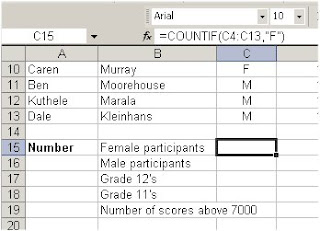
I had a worried phone call from a teacher. She could see the formulas in cells C15 to C19, but not the answers! Solution – select those cells, go to Format, Cells, Font, Colour and set the colour to Automatic or Red or anything except White, and you will see the answers! Tricky, such a small thing but …
Tuesday, June 26, 2007
Gr 11 PAT - Phases 1 and 2
I have started with my PAT on Omewa so that I have information to share with others so they do not make the same mistakes as I do.
I gave my learners the PAT today. I explained that Omewa was thinking about getting technology and possibly Cybertracker. They would have to find 1. How such a tracking system could help Omewa 2. How Omewa could use such a tracking system 3. How they can PROVE to management how the tracking system can help Omewa 4. How they can PROVE to Omewa how they can use the tracking system. They had to use Excel, Access, Word, a fourth package and do a survey.
They seemed to take it in their stride! Fine, no problem! All the suggestions of what to do with Excel and Access, and the survey, seemed superfluous. They went online to look at tracking devices and Cybertracker, and on the different web sites they found so many ideas that they can use for databases and spreadsheets and the whole PAT. I know it is going to go well.
On the Cybertracker web site the learners found a picture of a man in the Namib desert using a PDA. They laughed – they were then given a lecture on what is meant by literacy. You guess what the picture was!
They have two weeks to complete Phases 1 and 2, doing it simultaneously while we are continuing with the textbook.
I gave my learners the PAT today. I explained that Omewa was thinking about getting technology and possibly Cybertracker. They would have to find 1. How such a tracking system could help Omewa 2. How Omewa could use such a tracking system 3. How they can PROVE to management how the tracking system can help Omewa 4. How they can PROVE to Omewa how they can use the tracking system. They had to use Excel, Access, Word, a fourth package and do a survey.
They seemed to take it in their stride! Fine, no problem! All the suggestions of what to do with Excel and Access, and the survey, seemed superfluous. They went online to look at tracking devices and Cybertracker, and on the different web sites they found so many ideas that they can use for databases and spreadsheets and the whole PAT. I know it is going to go well.
On the Cybertracker web site the learners found a picture of a man in the Namib desert using a PDA. They laughed – they were then given a lecture on what is meant by literacy. You guess what the picture was!
They have two weeks to complete Phases 1 and 2, doing it simultaneously while we are continuing with the textbook.
Sunday, June 24, 2007
Gr 11 PAT - Let's start
I am nearly ready to start my Grade 11 PAT. First I am going to look at the Assessment Sheet and the Task Description and do Phases 1 and 2 of the PAT myself, before I give it to the learners. I am specifically going to look at the mark allocation and note the depth of answer required. I am going to look at the PPT and check that it covers Phases 1 and 2. I will adapt the PPT to my school and add suitable illustrations. Then I am going to take the documents and print them for the learners and start.
I am very aware that Integrated Tasks 1 and 2 which I did provided some experience for the learners, and they have really started to think. Nice scaffolding! And all the activities in the book have started learners thinking creatively.
Teachers if you want to make a comment on the PAT, please make a comment on the blog or email me at docpam@gmail.com and I will try and help.
I am very aware that Integrated Tasks 1 and 2 which I did provided some experience for the learners, and they have really started to think. Nice scaffolding! And all the activities in the book have started learners thinking creatively.
Teachers if you want to make a comment on the PAT, please make a comment on the blog or email me at docpam@gmail.com and I will try and help.
PAT - Dokumente Afrikaans
Ons het besluit om riglyne en ondersteuning (en nie ‘n algehele oop PAT) vir die voltooïng van die PAT in Graad 11 te verskaf. Dit is om leerders te lei sodat hulle, indien hulle ‘n oop PAT in Graad 12 sou kry, hulle beter sal weet wat om te doen en hoe om dit te doen. Hierdie PAT behoort dus die Gr 11's genoegsaam voor te berei vir hul Gr 12 PAT.
Omdat die opdrag taamlik spesifiek is en daar 'n sterk raamwerk gegee word, kan die assesseringskriteria ook meer spesifiek wees. 'n Mens kan die assesseringsinstrument dus eintlik meer spesifiek maak, wat beter leiding verskaf en die assessering op die ou end meer objektief maak.
Alhoewel daar gespesifiseer word uit watter afdelings die PAT bestaan, laat elke afdeling tog toe dat 'n leerder, binne die raamwerk wat gegee is, sy eie inisiatief kan gebruik en lekker kreatief kan wees.
In die gezipped leer vind die Taakbeskrywing, Assessering vir Fase 1 en 2 and ’n PPT om Fase 1 en 2 aan die leerlinge aan te bied. Daar is ook ’n leer van DiereSpore wat kan later gebruik word, indien nodig.
Omdat die opdrag taamlik spesifiek is en daar 'n sterk raamwerk gegee word, kan die assesseringskriteria ook meer spesifiek wees. 'n Mens kan die assesseringsinstrument dus eintlik meer spesifiek maak, wat beter leiding verskaf en die assessering op die ou end meer objektief maak.
Alhoewel daar gespesifiseer word uit watter afdelings die PAT bestaan, laat elke afdeling tog toe dat 'n leerder, binne die raamwerk wat gegee is, sy eie inisiatief kan gebruik en lekker kreatief kan wees.
In die gezipped leer vind die Taakbeskrywing, Assessering vir Fase 1 en 2 and ’n PPT om Fase 1 en 2 aan die leerlinge aan te bied. Daar is ook ’n leer van DiereSpore wat kan later gebruik word, indien nodig.
Gr 11 PAT - Documents English
We decided to provide some scaffolding (and not give a complete open-ended PAT) in Grade 11. This is to guide learners so that, if they get an open-ended PAT in Grade 12, they will better know what to do and how. This PAT should prepare the Grade 11’s sufficiently for the Grade 12 PAT.
The task description is very specific and a framework is given, therefore the assessment criteria can also be more specific. This will supply better guidelines and in the end make the assessment more objective.
Although the different sections of the PAT are specified, each section allows the learner to use his / her own initiative (in the specified framework), and be creative.
In the zipped file please find the Task Description, Assessment sheet for Phase 1 and 2, and a PowerPoint to introduce Phase 1 and 2 to the learners. There is also a zipped file of Animal tracks which could be used later if needed.
The task description is very specific and a framework is given, therefore the assessment criteria can also be more specific. This will supply better guidelines and in the end make the assessment more objective.
Although the different sections of the PAT are specified, each section allows the learner to use his / her own initiative (in the specified framework), and be creative.
In the zipped file please find the Task Description, Assessment sheet for Phase 1 and 2, and a PowerPoint to introduce Phase 1 and 2 to the learners. There is also a zipped file of Animal tracks which could be used later if needed.
Saturday, June 23, 2007
Access - Saving
Saving a database is easy. You just click the Save icon on the menu bar or pull down menu
To save a database to a different folder or storage medium use Windows Explorer. You must use Copy and Paste. Save As does not work. Have a look at the video clip seem as an html and a swf file. (Html seems to download faster.)
To save a database to a different folder or storage medium use Windows Explorer. You must use Copy and Paste. Save As does not work. Have a look at the video clip seem as an html and a swf file. (Html seems to download faster.)
Wednesday, June 20, 2007
Access - Gr 11 Activity 11 on page 219 - Boolean feature
Monday, June 18, 2007
Access - Introduction to
This video clip (as a swf file) or the video clip (as an html file) may be a useful introduction to Access. I do not know which is quicker to download. The html file has a quiz in it. Wait for it to download and have your speakers switched on. You should previously have downloaded and installed free Shockwave from Macromedia. Hope the clip is useful.
Thursday, June 14, 2007
Paint - Industrial action
Saturday, June 9, 2007
Survey
I am trying to make this blog as useful as possible. Please complete the survey. Click here to take survey. Thanks.
Tuesday, June 5, 2007
Gr 12 textbook
I have just received a preview copy of the book. It is grand. It will be available from Friday.
Sunday, June 3, 2007
Excel - Entering marks - Validation, Conditional formatting and Vlookup
I used Camtasia to create the following clips relating to working with marks in Excel: the first is about checking that (slow) and (fast) download of valid marks (Validation) are added to a marksheet, then showing how the highest and lowest marks (Conditional formatting) can quickly be seen, and then how to add a code (Vlookup) slow and fast download to a percentage. Please WAIT to view them and make sure your speakers are switched on.
Wednesday, May 30, 2007
Gr 11 May examinations
Have a look at the Grade 11 Written paper where the scenario is being honest and honourable when using the computer. The Practical paper is challenging, dealing with the important subject of global warming. It is very much a CAT paper where the learners have to do problem solving. All the data files for the examinations may be downloaded from my exam page.
Access - Afrikaans Quiz on terms
Sunday, May 27, 2007
Afrikaans Internet Quiz
Kyk na die Internet Quiz wat deur 'n onderwyseres geskryf is. Die meeste van die vrae laat 'n mens dink, en is toegepaste kennis. Hulle is goed!
Gr 12 textbook
Excel - Processing marks
This PowerPoint slide show looks at processing the marks from a test or an examination. The slide show is made with Camtasia which was downloaded from the www.techsmith.com web site. Please wait for it to download!
Wednesday, May 23, 2007
How to manage and mark a practical computer examination
This PowerPoint was written as a number of trainee computer teachers asked how to manage and mark a practical computer examination. This is how I do it. Officials may have a slightly different ways but this has worked for me for years. Listen to it. It may take a little while to download.
This PowerPoint should view easily and the audio should be clear. If it does not run check that you have a Sun Microsystems Java Runtime Environment (JRE). Sun JRE version 5 (1.5.0_07) is strongly recommended. If you do not have a JRE environment download it free from the Java web site. It is best viewed at 1024 X 768 settings.
The PowerPoint was made or changed with Impatica from Impatica.com. I have just checked – an educational licence for one copy is USD299. I cannot afford it and am using an evaluation copy. It is great software!!
This PowerPoint should view easily and the audio should be clear. If it does not run check that you have a Sun Microsystems Java Runtime Environment (JRE). Sun JRE version 5 (1.5.0_07) is strongly recommended. If you do not have a JRE environment download it free from the Java web site. It is best viewed at 1024 X 768 settings.
The PowerPoint was made or changed with Impatica from Impatica.com. I have just checked – an educational licence for one copy is USD299. I cannot afford it and am using an evaluation copy. It is great software!!
Monday, May 21, 2007
Gr 10 May Written Paper
The Grade 10 written paper is available here and on my web site. I am very lucky that my learners were able to afford to print the work they word processed as much of that information was used to solve the problems set in the examination paper. I discovered a number of gaps in the learners' knowledge - difference between discuss and list, difference between input and output devices and different kinds of user licences.
Feel free to use the paper and to comment on it. I would like to know if you used it and how it went. I believe it is a CAT paper!
Feel free to use the paper and to comment on it. I would like to know if you used it and how it went. I believe it is a CAT paper!
Printing
In CAT the learners need to print out all their work so they can learn the work. They need to see their theory and see what skills they have learned using different applications. How it is managed financially I do not know but it is essential that their work is printed out.
I heard some one say that they do not need to print in CAT as they are meant to be learning problem solving skills. Well, before they can solve problems they need a foundation of knowledge. That knowledge must be learned – hence the importance of printing the work. All the information cannot be printed in the textbook as much of it is processed learning the application or research skills.
I heard some one say that they do not need to print in CAT as they are meant to be learning problem solving skills. Well, before they can solve problems they need a foundation of knowledge. That knowledge must be learned – hence the importance of printing the work. All the information cannot be printed in the textbook as much of it is processed learning the application or research skills.
Gr 11 PAT
I have decided to leave the PAT until the 3rd term and complete it that term.
The learners need to know how to use their tools before they start using them. They need to know how to use Excel and Access, and create surveys before they start doing their PAT – how can they know how they will use an application if they have not seen what that application can do?
Therefore I will start Theme 3 right at the beginning of Term 3, do numbers 16, 18 and 19 and then start the PAT.
In Grade 12 it is different as by then the learners will have background knowledge of the tools: they will have learned to use most of them in Grade 11. Grade 11 is different. There is so much to know and understand before doing the PAT. Grade 11 is a time when we learn how to do the PAT – it needs to be done carefully and well so that the learners can use those skills in Grade 12.
The learners need to know how to use their tools before they start using them. They need to know how to use Excel and Access, and create surveys before they start doing their PAT – how can they know how they will use an application if they have not seen what that application can do?
Therefore I will start Theme 3 right at the beginning of Term 3, do numbers 16, 18 and 19 and then start the PAT.
In Grade 12 it is different as by then the learners will have background knowledge of the tools: they will have learned to use most of them in Grade 11. Grade 11 is different. There is so much to know and understand before doing the PAT. Grade 11 is a time when we learn how to do the PAT – it needs to be done carefully and well so that the learners can use those skills in Grade 12.
Friday, May 18, 2007
Gr 9 Vakkeuse vergadering
We are coming up to time in the year when the learners are doing their subject choice for Grade 10. Here is a PowerPoint which can be adapted for use at a subject choice meeting. Dit is deur ‘n onderwyseres in Porterville gemaak en is in Afrikaans beskikbaar. Download the zipped file.
Thursday, May 17, 2007
Gr 10 May Practical Paper
The Grade 10 learners wrote their Practical paper today. I believe it is a CAT paper and not a Computer Studies SG paper.
I believe that CAT requires the learners to transmediate information, taking information in one format, processing it and presenting it in another format. The learners ‘worked’ with the information, they had to think about the information they worked with. LO2 and 3 were well covered, as well as some Developmental Outcomes. As the paper was on Global Warming I believe they learned something of value doing the Practical paper.
The paper started off with an easy question where they had to DTP a word document, very simple. They could ‘see’ what had to be done in the Appendix which was provided to assist those who could not ‘read’ instructions.
Then they had to tidy up a transcript from a Google chat, a fairly open-ended question.
Question 3 involved creating a poster, getting the key ideas from the Google transcript. This is what CAT is all about – using and processing information and presenting it!
Question 4 involved file management.
Question 5 required the learners to create a CD cover using images from the file management question and presenting them in a suitable way, as well as creating their own image.
Have a look at the paper. Data files for the paper are available on my Exam page.
I believe that CAT requires the learners to transmediate information, taking information in one format, processing it and presenting it in another format. The learners ‘worked’ with the information, they had to think about the information they worked with. LO2 and 3 were well covered, as well as some Developmental Outcomes. As the paper was on Global Warming I believe they learned something of value doing the Practical paper.
The paper started off with an easy question where they had to DTP a word document, very simple. They could ‘see’ what had to be done in the Appendix which was provided to assist those who could not ‘read’ instructions.
Then they had to tidy up a transcript from a Google chat, a fairly open-ended question.
Question 3 involved creating a poster, getting the key ideas from the Google transcript. This is what CAT is all about – using and processing information and presenting it!
Question 4 involved file management.
Question 5 required the learners to create a CD cover using images from the file management question and presenting them in a suitable way, as well as creating their own image.
Have a look at the paper. Data files for the paper are available on my Exam page.
Wednesday, May 16, 2007
Text book or no text book
The use of a good textbook has made me a better teacher. I used to develop my own material when I taught Computer Studies, and I developed many many lessons. I will not dwell on what was wrong with my teaching using all those lessons. Rather I will discuss why I am doing a better job now teaching CAT with a textbook.
I give my learners a list of all the activities from the textbook which they are expected to complete that week. I expect them to use their textbooks and do those activities. They do the required work and I spend my time circling every row, past every learner, past every work station, for the whole lesson, giving help where needed, for the whole lesson. Therefore I am on my feet the whole lesson going around the room. The learning is facilitated by the textbook with my assistance.
Individualised teaching - Every child works at his/her own speed. The learners get almost individual lessons, depending on their needs.
Individualised learning – All the learners work at their own speeds. The NCS expects us to manage learners with different skills in a class. A textbook allows us to do that.
ALL skills taught – I know that the textbook I use has covered all the skills that are meant to be taught.
As a teacher I have a life! – I know that the work is being covered well and the learners get my knowledge!
Initially in the past some departmental officials frowned upon textbooks. Well, I know that I am doing a better job WITH a good textbook.
A good textbook is like a work of art. It is the sum of a group of inspired leaders in their field of expertise. It is beautiful to behold and lends itself to inspiring interest in and exploration in the subject. It also provides a foundation for the teacher to build upon.
I give my learners a list of all the activities from the textbook which they are expected to complete that week. I expect them to use their textbooks and do those activities. They do the required work and I spend my time circling every row, past every learner, past every work station, for the whole lesson, giving help where needed, for the whole lesson. Therefore I am on my feet the whole lesson going around the room. The learning is facilitated by the textbook with my assistance.
Individualised teaching - Every child works at his/her own speed. The learners get almost individual lessons, depending on their needs.
Individualised learning – All the learners work at their own speeds. The NCS expects us to manage learners with different skills in a class. A textbook allows us to do that.
ALL skills taught – I know that the textbook I use has covered all the skills that are meant to be taught.
As a teacher I have a life! – I know that the work is being covered well and the learners get my knowledge!
Initially in the past some departmental officials frowned upon textbooks. Well, I know that I am doing a better job WITH a good textbook.
A good textbook is like a work of art. It is the sum of a group of inspired leaders in their field of expertise. It is beautiful to behold and lends itself to inspiring interest in and exploration in the subject. It also provides a foundation for the teacher to build upon.
Sunday, May 13, 2007
My first video post
Friday, May 11, 2007
Gr 11 Integrated Task 2 on page S14
The learners have just completed the task. Many made their focus on the Smartphones part of the task and not on the first part where the focus was on housekeeping. With that in mind, many also forgot to focus on their client, Mr Wannalearn. I am adding a link to tasks made by Adrian Dawson and Jodie Wolmarans and Lee-Anne Arendse and Nicole Brauns.
Thursday, May 10, 2007
Hot Potato quiz with assessment words vocabulary
I was concerned with the fact that learners cannot answer questions correctly. This HotPotato quiz may be of help.
Sunday, May 6, 2007
Gr 10 May Written Paper
I feel very good. I have just finished setting the Grade 10 May Written Paper. It is based on a scenario of setting up a computer lab in a new school, similar to what is happening at the Oprah Winfrey Leadership Academy. I took the scenario of a school as that situation is known to the learners. In future scenarios I will probably do things with a more business focus but that is for now. I am apprehensive as it will be the first written (in sentences) assessment which the Gr 10 learners will be doing for me. In the week before we write I must focus on words such as less, more, but, whereas, describe, name and compare. When I set the paper I looked at the LOs and ASs and thought of that school and ideas just seemed to flow.
Saturday, May 5, 2007
Gr 10 Integrated Task 2 on page 14
The Grade 10 learners have just completed their Integrated Task 2, about the Wannalearn family. It is such a nice task to do as revision just before exams which start in a week’s time at our school. I had not realised how much the learners had learned in doing all their activities. They ‘knew’ about the input and output devices, software, operating systems, CPUs, memory and storage. The biggest problem was that many of the learners did not focus their answers on the Wannalearn family and their needs. Well, the examination will require answers applied in certain situations – I can now show them where they went wrong in their integrated task.
Thursday, April 26, 2007
Word - Gr 10 Activity 6 on page 200
I showed my Grade 10 learners how to use the Tables and Borders toolbar. Have a look at the work done by Raeez Omar and Siraaj Arnold. Click on their names! They thought it was great fun using the tables and borders.
Sunday, April 22, 2007
Word - Gr 11 Activity 9 on page 104
The first way is to select the cell/table and then go to Format, Borders and Shading, go to Styles and Apply to. The second way is to go to View, Toolbars, Tables and Borders and use the pen to draw the cell/table with whatever line style is required.
The second way is much easier to use and gives the clear borders found in Activity 9.
Mid year examinations
We are coming near to the mid year examinations and the learners need to start their revision. The following are my ideas for revision.
- Have all the work printed and in a file so that it can be picked up and carried away from the computer to any room in the house.
- Have the work arranged in the file/portfolio so that it can be seen quickly and not pulled out of a sleeve where it is squashed with other pages.
- For each chapter studied - Look at the LOs and ASs at the beginning of each chapter and create mind maps of key words / ideas covered in the chapter for each of the LOs and ASs.
- ‘Talk’ to somebody about each of the key words / ideas in each chapter.
- Look at each word in terms of the LOs and ASs.
Subscribe to:
Comments (Atom)







